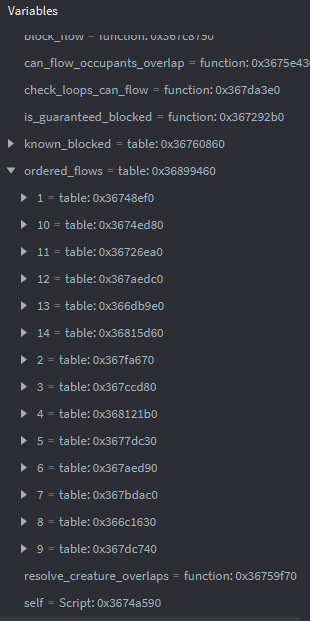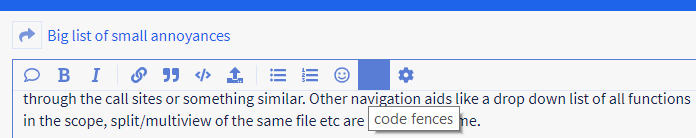Smaller list of small annoyances
Really cool to see how many of these have been fixed / added, great to see a team so connected to their community! (Also evidenced by how quick and thorough forum responses always are). That said, here’s a few more things which annoy me regularly in Editor 2, again unordered:
-
Autocomplete is active while typing comments. I’m writing some pretty complex logic atm and am regularly adding multiline comments to document stuff. By multiline I mean both blocks of comments where each line starts with
--as well as blocks surrounded with--[[and]]. When I’m typing the last word in one line of a comment and hit enter to go to the next, the autocomplete often changes the word I typed to a function call or variable name or something. -
There’s no word wrap option in the editor. This is fine when using the trackpad on my laptop as I can scroll horizontally just as easily as vertically, but when using a regular mouse I can’t.
-
Really want an option to have Defold automatically open whatever files I had open when the project was closed (per project). Ideally it would go back to exactly how I left it; scrolling in scripts, panning and zooming in tilemaps etc. This is a more general version of #15 in my original list.
-
The debugger regularly crashes when evaluating tables in the console. I’m often afraid to use the debugger to check variables in tables because it so frequently causes both the game and editor to hang until I kill one of them to free the other (either way I’m losing a lot of setup time). This would be less annoying if #3 existed since the editor opens so quickly. I’ve seen crashes when evaluating the self table, tables local to the script, tables local to the function and global tables. So, any table I guess. By ‘evaluate’ I mean typing table.thingy or table[1] or whatever into the ‘> Evaluate Lua’ bit of the console after hitting a breakpoint. I have many nested tables, but I’ve definitely had crashes when evaluating a simple string key to number value.
-
The self table can’t be expanded in the debugger (because it’s type is listed as Script?). Most tables appear in the Variables window while debugging as an expandable tree view but self doesn’t, which makes running into #4 more common.
-
Global variables aren’t listed in the debugger. I believe internally Lua stores all these in the _G table, it would be great to just expose that in the debugger and have it be expandable as that would also make it clear which variables in the list are global (maybe include the global function pointers since they’re there too? idk). Again this causes #4 to occur more often.
-
Array tables list their numeric indices in alphabetical order in the debugger. You can see in the image below that instead of listing the elements from 1-9, then 10-19, then 20-29 etc. they’re listed as 1, 10-19, 2, 20-29 etc. I’m guessing the Variables window treats all keys as strings and lists them alphabetically as “1”, “10”, “2” etc. but these are actual numeric keys. You can also see issue #5 and I guess #6 in the image.
-
I’d really love a keyboard shortcut for jumping between functions. In PICO-8 it’s Ctrl+Up and Ctrl+Down, super useful for navigating large files quickly. I have some big scripts and regularly need to move between a few functions, usually I end up doing a search for the function name and cycling through the call sites or something similar. Other navigation aids like a drop down list of all functions in the scope, split/multiview of the same file etc are always welcome.
-
I’d also love a keyboard shortcut for moving selected lines up and down. I do this all the time when writing code in Visual Studio, it’s Alt+Up and Alt+Down there, in Notepad++ it’s Ctrl+Shift+Up and Ctrl+Shift+Down. Part of an existing ticket.
-
Option to set an external diff viewer. I’ve mentioned this before and someone else already made a ticket.
-
The keyboard shortcuts for Windows often don’t follow convention. The most annoying one is skipping over words in the text editor when moving the cursor. You beat me to it, this has bugged me forever
-
Find all references only shows 10 results per file. Yassss you did it
-
Come to think of it the forum doesn’t have a shortcut button for strikethrough text and seems to be missing the icon for code fences. IIRC there’s several other formatting things you can do which aren’t indicated, I just guessed until I found ~~ because someone else did it earlier in this thread.