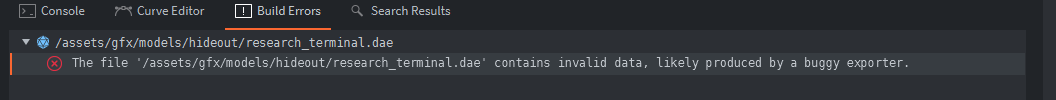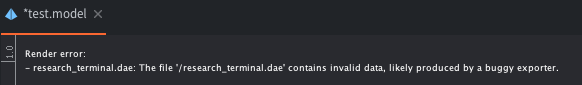Here’s the error:
java.io.IOException: Failed to load Collada scene: null
at com.dynamo.bob.pipeline.ColladaUtil.loadModels(ColladaUtil.java:1455)
at editor.model_loader$load_collada_scene.invokeStatic(model_loader.clj:38)
at editor.model_loader$load_scene_internal.invokeStatic(model_loader.clj:69)
at editor.model_loader$load_scene.invokeStatic(model_loader.clj:73)
at editor.model_scene$fn__67187.invokeStatic(model_scene.clj:316)
at editor.model_scene$fn__67187.invoke(model_scene.clj:316)
...
Not sure if others will be rejected later in the build process if something similar happens with them. It does pass many models before this one, so hopefully not.
Here’s the specific model with the issue: research_terminal.zip (2.8 KB)