i use scale for x-axe - but its not good
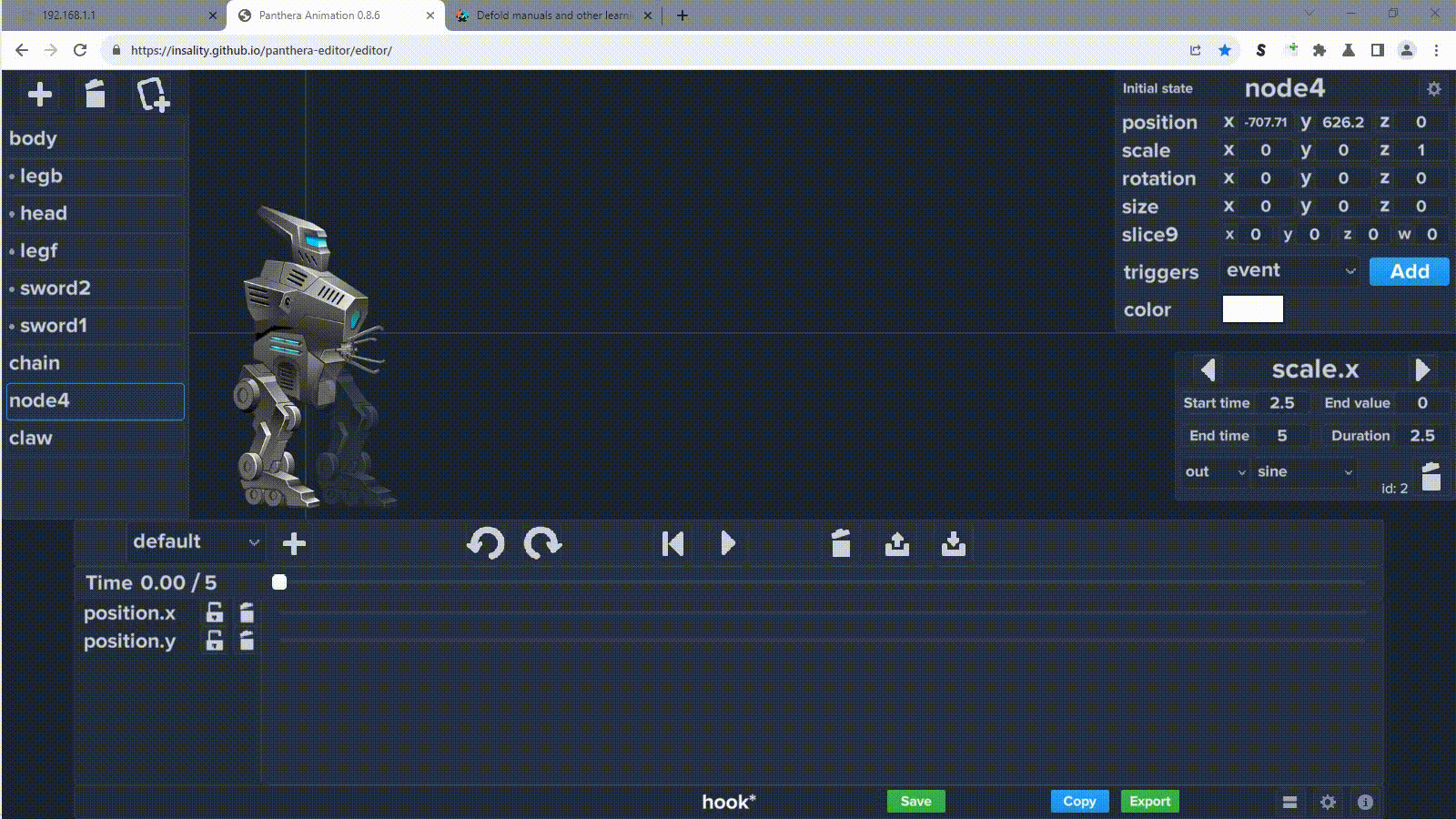
How make it better - i dont want resize chain. Need simple animation way. And yes - i have full chain img 2800 px length
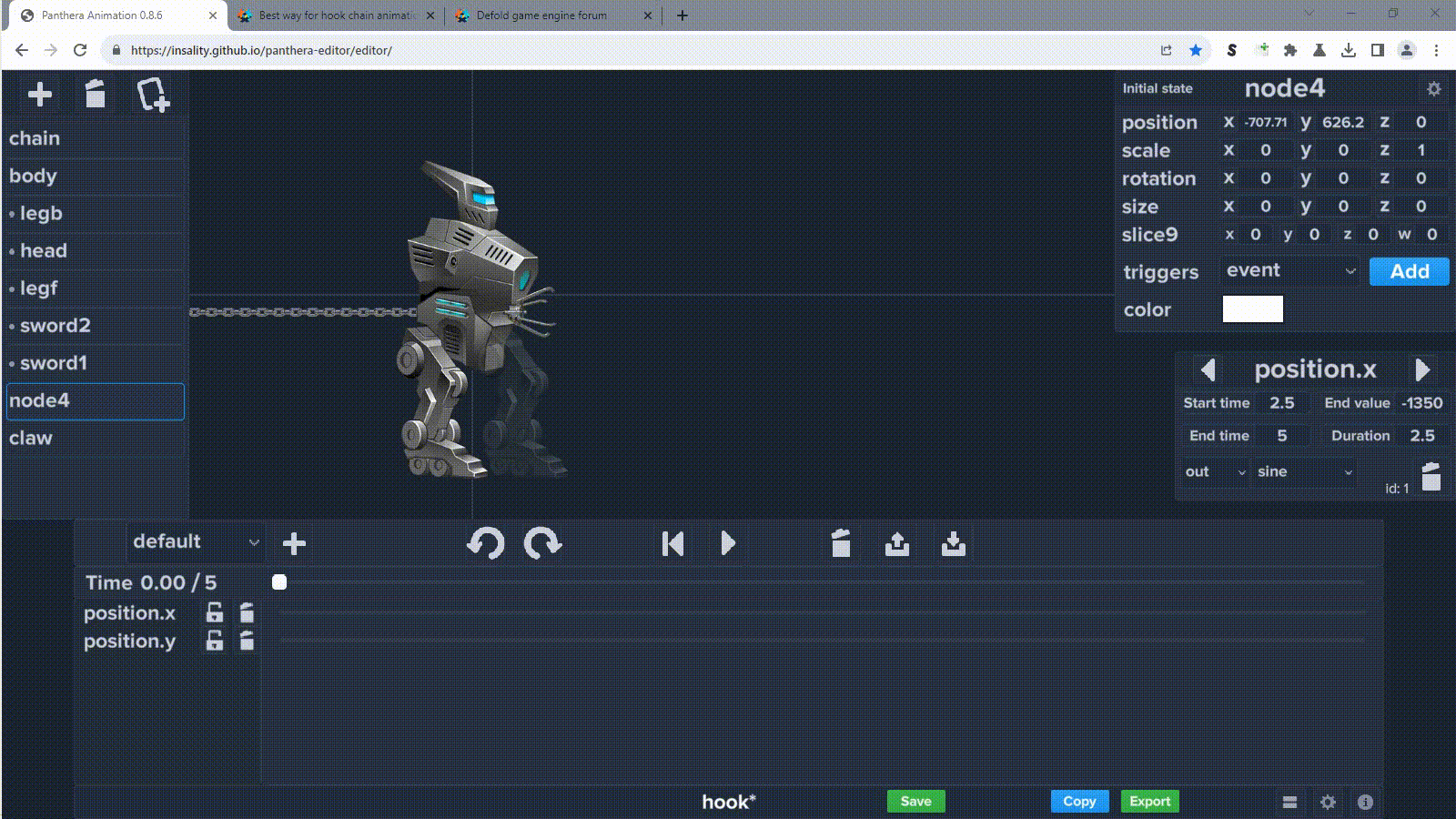
i want this result
i use scale for x-axe - but its not good
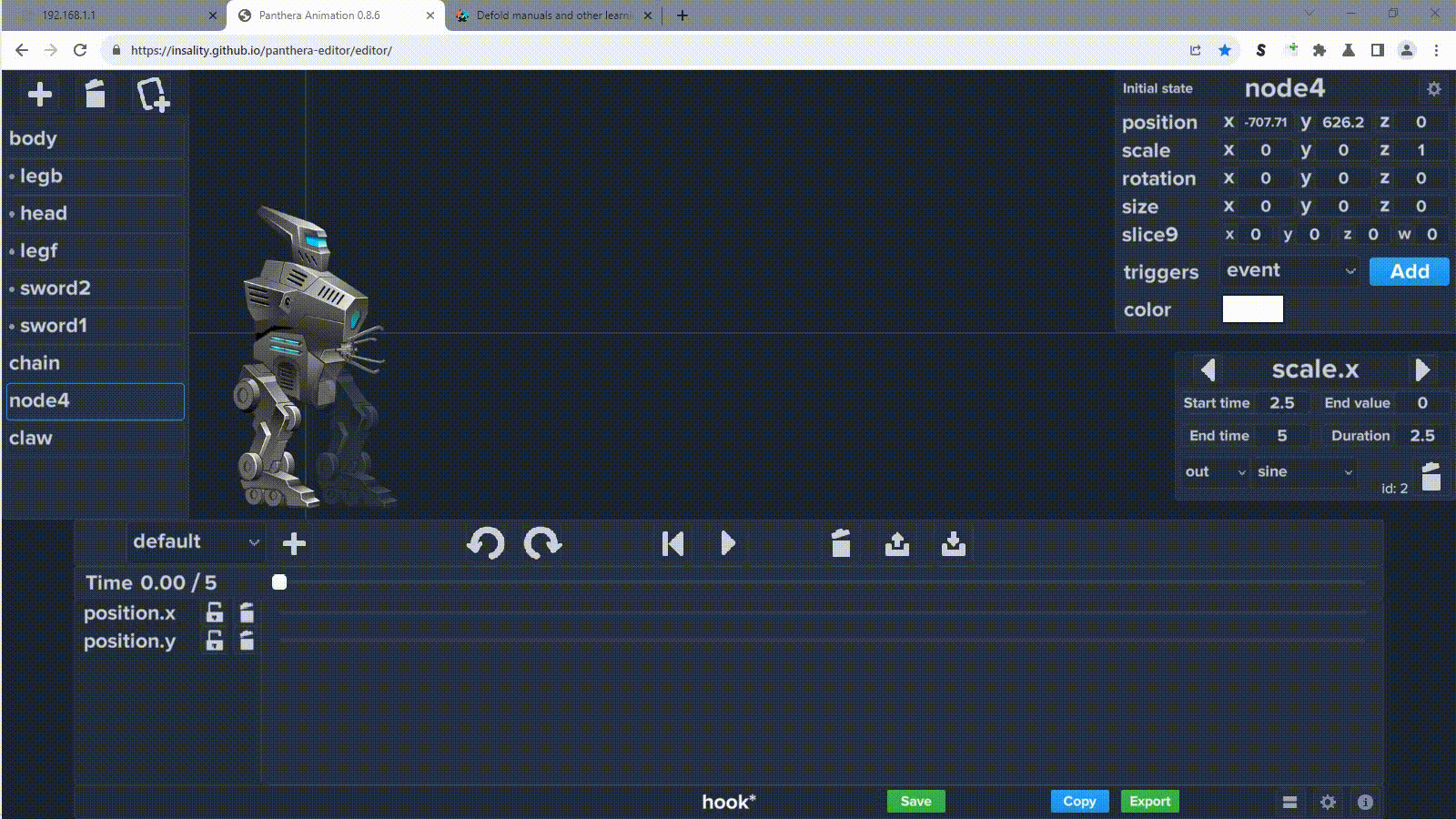
How make it better - i dont want resize chain. Need simple animation way. And yes - i have full chain img 2800 px length
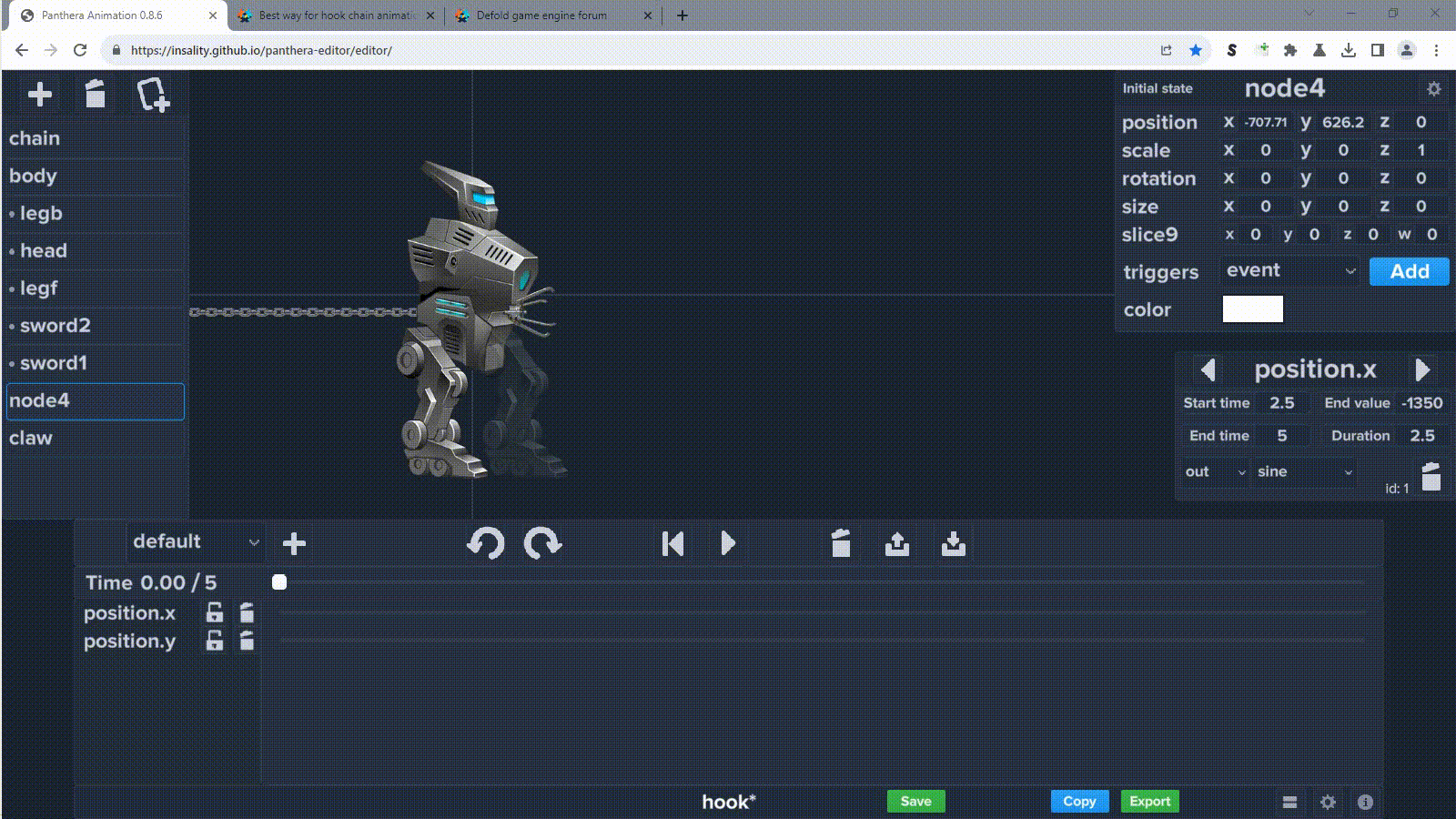
i want this result
It looks good. What makes you unsatisfied?
This is a Panthera-related question. Please do not remove it from the subject so that people who use Panthera may assist you
No - its not Panthera-related question - i use this only for animation preview
Then you can use model and repeat the texture also you can take a look at this one: Tiling (repeat) sprite texture shader
Or maybe you can handle this by using 9Scale
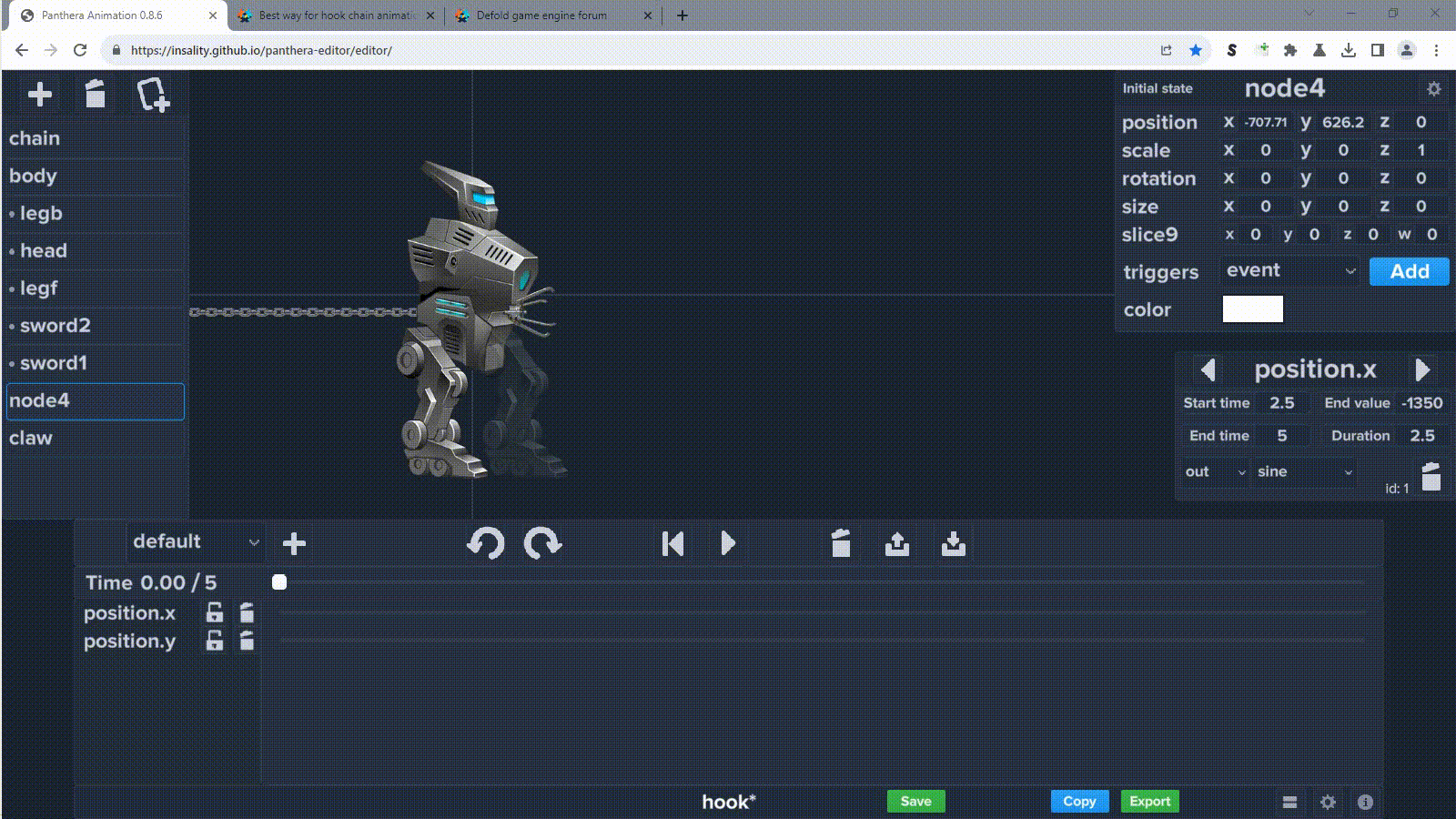
i want this result
I think the solution you are looking for is the one written above by @selimanac. I was writing the same exact thing.
its very difficult ((
Okay, I understand. You can use a different trick here; but it works only in your context and is not a general solution (as the one provided by the link reported above by @selimanac). Let me try to explain.
Prepare a bitmap with as many rings as the body of your robot can hide at the point the chain starts.
Create as many GO as needed for the whole chain and enable them one by one as the chain unroll to the right.
I hope you get the idea…
Ciao!
I think about cliping or masking chain and drug for needed length - but its very difficult. Or use factory for spawn for move right - but how return back and hide ((
I think I have not been clear enough. Let me try again.
I hope this is somehow clearer. Sorry for the long post…
Ciao!
Great. This is a good idea. I can programmatically create links, hiding them behind the torso, attach them to each other and move them.
Thanks a lot