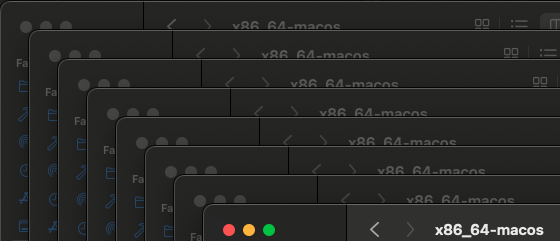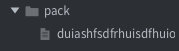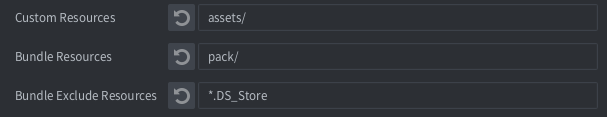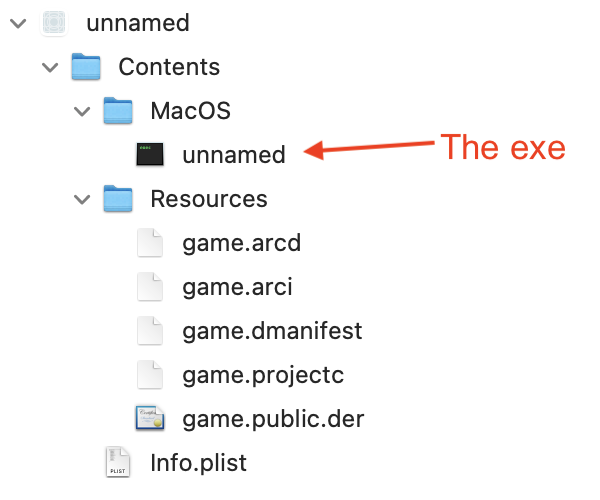I think I am making a mistake but if I am, it is not obvious. I am trying to test my bundler and it doesn’t work as bundle as it does in editor builds.
This is part of a massive project but for the sake of debugging, I have a debug collection with a debug script instead of the normal main collection, so none of the other files should be loaded or run. When I turn on debug, there is only one function which should run (everything else is not implemented).
This script for now reads as:
function doTest()
label.set_text("/go#label", "stage1")
label.set_text("/go#label", sys.load("pack/duiashfsdfrhuisdfhuio").test)
local function fulldata()
label.set_text("/go#label", tostring(sys.load("pack/duiashfsdfrhuisdfhuio")))
end
timer.delay(2, false, fulldata)
print(sys.load("duiashfsdfrhuisdfhuio").test)
pprint(sys.load("duiashfsdfrhuisdfhuio"))
local function changetet()
label.set_text("/go#label", "stage3")
os.exit()
end
timer.delay(4, false, changetet)
end
The behavior acts in two different ways from the editor and the bundle.
When I build from editor: the label onscreen starts as "hardy har har" (the test value of duiashfsdfrhuisdfhuio), and after 2s the label displays the memory address, and after 4s the window does close self
When I run from bundle: the label onscreen starts as "LABEL" (the default label value) and after 2s the label does NOT display a memory address, and 4s the window does NOT close self
why are these different? For the context of the strangely named file duiashfsdfrhuisdfhuio, it is so named to make it easier to locate in my fs. It is included as a bundle resource  its data is just the one key value as said above  it is so included: 
I have made many bundles to try to resolve this:
(and as a side note, britzl, I am building specifically to only arm64 (x86 is unchecked), but all the bundle information (folder name, debug html files, etc) reflects x86_64)