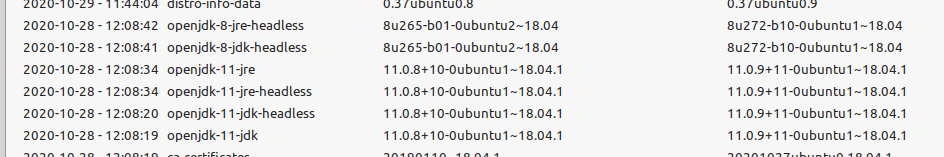nothing appears “big” … biggest file is /builtins/input/default.gamepadsc with 53 kb, fontc (56k) and luac (96k) use the most in the pie chart
using colyseus 0.13.4 with dependencies and hypertrails …
the lib folders contain the lib(gamename).so’s … 24.3 and 23.5 mb
it has to be colyseus or one of the deps, mobile game template makes a 3.8 mb apk before and a 16.5 mb after adding colyseus … but even if i use previous versions … and as i said earlier, the little game went from 5.7 mb to 16.5 mb too
thanks for the help @Pkeod i think i should check on github for what changed in the deps i am using, a 11 mb difference seems just too big, no?