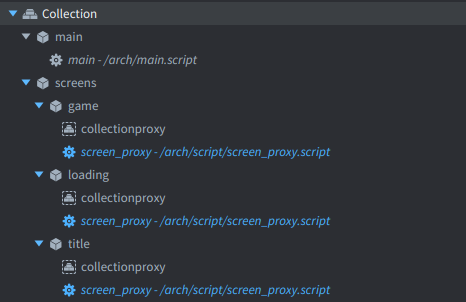I just realized I tried Defold a couple of years ago.  Anyway, brain is better now so am positive I will stay with it this time.
Anyway, brain is better now so am positive I will stay with it this time.
After playing around with the engine, watching some tutorials I need a bit of advice for my project and what would be the best approach.
I have a main collection with a manage game script which will hold lots of functions needed through out the game. This main collection (coll) will send you to the first coll you will actually see in the game.
The first coll you arrive at /after the main) is a place where you see every thing from above, you can click/tap areas (20 of them) which will take you to corresponding coll.
Question is what would be best practise:
Do I handle all the moving back and forth between colls in a script in this first coll or in the main “manage game” script?
Any advice much appreciated.