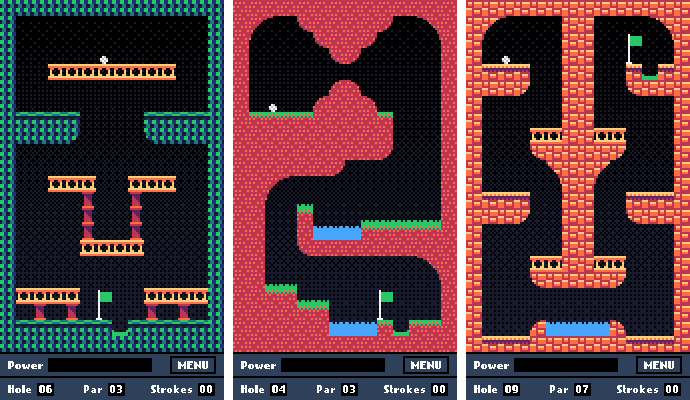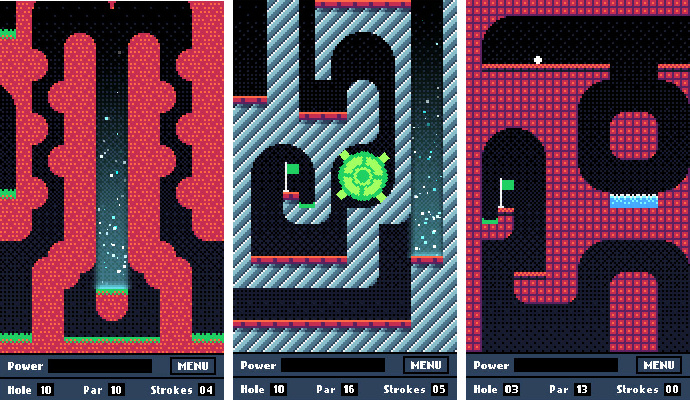Nice! The difficulty progression feels pretty good this time. And the fact that it runs faster helps a lot. First hole that gave me some serious trouble is Easy 7, but by that time I felt it was my impatience / lack of skill, rather than the game being unfairly difficult, so that’s good. And I liked that the next hole was very easy so I could take a breather.
I love the design of the first part of hole 12 Easy. It’s easier to execute than it looks, so getting up there made me feel real good. Some notes:
I wasted a couple of strokes by clicking the ball at first. Maybe you should implement minimal power required for the stroke to count.
There’s a minor bug when the ball falls off a ledge after it came to an almost complete stop if you already started to get ready for another stroke.
Speaking of this, you can sometime exploit the mulligan mechanic by shooting the ball just as it’s about to fall of a cliff and mulliganing immediately, so that it’s still when it respawns with no stroke lost.
After taking a mulligan, the old ball takes way too much time to disappear. I think the same happens if it falls into water.
There needs to be a way to scroll around the multi-screen levels. Being forced to shoot over a body of water without knowing what’s on the other side doesn’t feel very good. Perhaps a “move screen” icon which could be clicked and dragged to drag the map around when the ball is not moving? Maybe a minimap would be enough.
Though I was advocating for less difficulty previously (and I think it’s in a good spot), I think it would be good to put some limit of the mulligan option, as the only thing that stops me from overly abusing it is that I often don’t want to bother opening the menu when a corrective shot might do the trick.
If you hit water with your first strike, there’s no downside to restarting the level. Maybe it could be done automatically?
I’m always trying to close the menu by clicking elsewhere.
I’ve managed to have the ball come to a stop on the ceiling on hole 8 hard above the anti-grav mat. I feel like you should exdploit this behaviour in some future levels more.
On the other hand, on hole 9 hard the ball just got stuck hovering and I had to mulligan. That shouldn’t happen IMO.
If the ball falls into water while you have the menu open it won’t die until you close it. If you mulligan at that point, you get reset back to the start of the level. In deep water the game even allows you to play from the bottom, though you have to use the same trick to get out.
The top of the arrow sometimes gets “stuck” on the ball during a shot. It happened to me a couple of times, but I haven’t found a way to reproduce it.
The strokes counter should probably turn red sooner - if you’re on par + 2, it’s still white, but you can’t possibly finish the level.
I believe the bug where the ball bounces wrong if you hit the boundary between two tiles still happens sometimes, though I only saw it happen when bouncing against the ceiling.
I would love to see some variations on water, like fire that would burn the ball up or acid where it would dissolve, for variety.
…and that should be it for now.