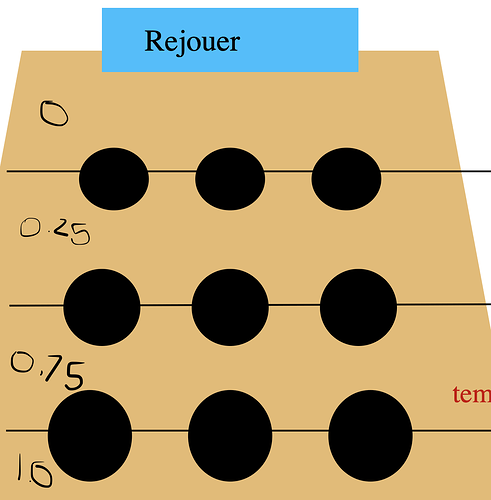Hello,
I’m trying to reproduce my game here in Defold, a “whack a mole” where each pest has a fixed x,y position and a varying z position.
https://pauloud.github.io/FrappHooper/
I wonder if it is possible to use sprites with x,y,z position and orientation and an accurate matrix to automaticaly transform world position into the convenient screen-position and scaling.
And I wonder if it’s possible to change a rectangular sprite into a trapezoid one (so each line hasn’t the same x-scaling)
Thanks folks