You can see this problem in the Defold editor too

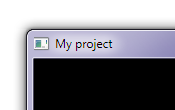
I’m not sure what’s wrong, but I know I dealt with this kind of problem before in the past. Here is my tools for building icon.res files if that helps. I use https://iconverticons.com/online/ to make good ico files from pngs
icon.zip (545 Bytes)
Maybe custom icon is simply being ignored? The main exe doesn’t show custom icon either after being bundled.

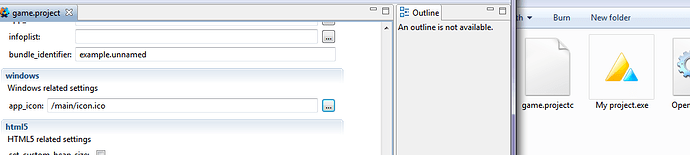
 I’m adding the issue id to the topic as well. Thanks for reporting!
I’m adding the issue id to the topic as well. Thanks for reporting!