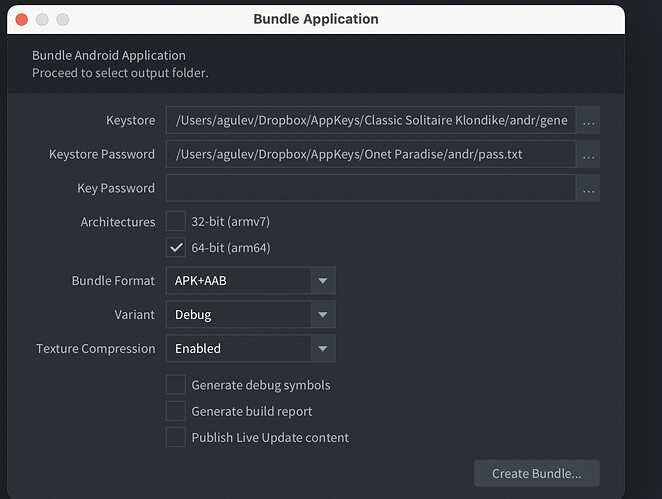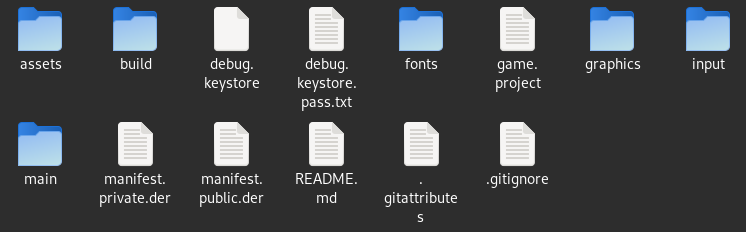I only tried to bundle the project. I didn’t build to the mobile target yet.
Why project is working in Defold but after export to mobile device, some things don't work? [SOLVED]
I checked get_alpha and is_enabled(). I have no idea what to check next…
Did you bundle release or debug version?
if you run build locally using ctrl+B and change window size - does your scroll stay on the right place?
So I copied the default.render_script and default.render, changed the new render_script, set the render_script to the new render and the render to the game.project. I read this in documentation and wonder if I should do it and how.
- Edit your copy of the “default.render” file and change the Script property to refer to your copy of the render script.
I bundle debug version.
Yes, the scroll list stays on the right place…
Hello,
I still can’t solve it… The advice from @britzl unfortunately didn’t help me and I wonder if the vanishing of objects when they go out of screen even could be the problem, because the scroll list disapears even if I only touch it and the bigger part of it stays still “visible” on the screen. Another objects what also sometimes run out of the screen, don’t vanish on the other hand.
Thank you for your replies.
if you share your project to me (in private messages) I can take a look
Unfortunately I can’t reproduce the issue on your project (I checked what you sent me in PR)
What is Defold version you use?
Did you try to close project, then remove .internal and build folder and then check again?
I use Defold v. 1.3.2. I’ll update.
I didn’t try that. Close on my computer and remove from project folder?
Can I ask you what settings did you use when bundled the project? I used the default one.
Yes, Just
-
- Сlose your project
-
- Open your project folder
-
- Remove
.internalandbuildfolder
- Remove
-
- Open project again
-
- Bundle and check
My bundle settings:
Where I find the .internal file/folder?
In the project folder.
It’s hidden folder
If you are on mac you can do it using
rm -r .internal in your project folder
Then you don’t have it. Just skip this step
Yes, Pls update to the latest stable version. I tested on 1.3.5
Nothing works for me… The only difference in my bundle settings is I haven’t set the keystore and keystore password. Could it be a problem?
No it’s not a problem.
Pls update Defold.
I did it yet…
Could be the problem that I use the 32-bit architecture, because the 64-bit can’t be installed on my (relativelly old, five years old I guess) mobile device?
Nope, that should not be a problem. It could be some kind of rendering or precision issue with your device though. Have you tested on more than one Android device?