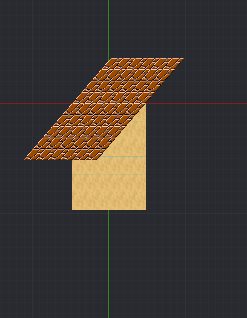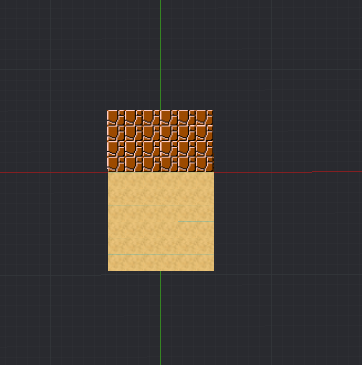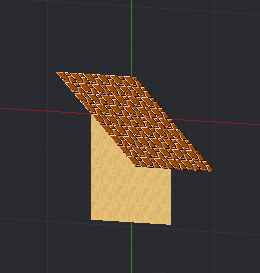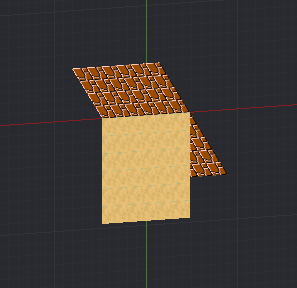I have two tilemaps (a wall and a floor) inside a game object. The floor is at the normal angle, but the wall is at a 50 degree angle on the x axis. For some reason, at certain angle, the wall will be displayed in front of the floor.Pictures because I don’t know how to display them in the post
Just drop the images in the editing area to upload them. Doing it for you now:
All of them shows how it looks in the editor. Does it look as expected when you run the project?
1 Like
No, but I haven’t messed with the camera yet. I’m using RenderCam by the way.
EDIT: After messing with the camera settings to make it a “perspective” camera, I got this:
After a bit more tinkering, I was able to get the effect I was looking for:
However, I don’t know how to fix the stretching thing, but it seems like a separate issue for a separate post.
Do you have extrude edges set in your tilesource?
No, because I don’t know what that is.