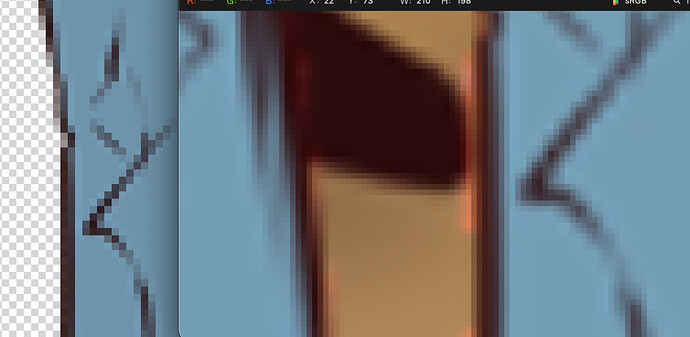I think there must be something I’m doing wrong but I’m getting weird artifacting when loading textures into a scene.
See here the redish area on the zoomed in image. That’s a zoomed in screen grab of the object pasted live in Defold (i.e. load background, load object, assign to gui_node, place and parent object on top of background). Object is set to “white” as color so it’s not a tint issue.
I am SCALING the objects (both the background and the object) by the same amount. The image on the left is the image in a graphics editor showing the transparency.