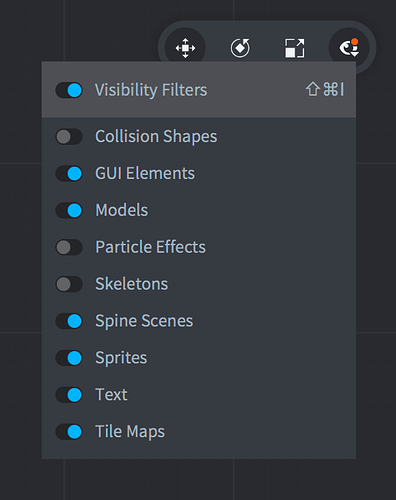Thanks to the valiant efforts of @Erik_Angelin, there’s now a little icon in the Scene View toolbar where you can toggle object visibility by category. You can for example choose to hide Collision Shapes or Particle Effects from the scene. Note that this is purely a workflow feature - it has no effect on the built game. When one or more of these filters are enabled, the eye icon in the toolbar will have a little orange dot on it to signal that some categories of objects might be hidden from the scene. You can temporarily turn off all filters to see everything with the global Visibility Filters toggle at the top.
We’ve also added a Toggle Grid option to the View menu. Another option, Toggle Component Guides, lets you toggle the visibility of all the box outlines and editor gizmos that can clutter up the view.
We still have a lot of work to do on visibility. Next on the list is the ability to toggle the visibility of individual objects in the scene. We will address this in a future update. In the meantime, please try out the Visibility Filters feature and let us know if you have any issues!