Hi everyone,
is there a nice way to use github with Defold and push updated from within Defold to guthub?

Hi everyone,
is there a nice way to use github with Defold and push updated from within Defold to guthub?
I am not sure you can do this. Personally, I use Git for Windows but there is a guide for how to use Git alongside Defold and the easiest ways to do so. It is a little old but seems up to date still.
Thanks! I already knew about it and the other workarounds to getting a defold project on github. Hopefully with the latest addition to the editor team, there will be a bit of room to add this as well ? 
I thought the editor did work with external git services? You just have to setup the git first in the project manually. Is this not the case?
I still use external git tools because of paranoia. Maybe that’s why I don’t know for sure if it works… Github Desktop works fine these days for a visual tool.
The built-in git client should work with any git repository. It should work equally well to push and pull from a Defold hosted project as a GitHub or Bitbucket project.
Thanks. The project will still need to be created in a certain way and then change the remote url, right?
No, that was the old way where projects had to be initially hosted with us.
You should be able to create a new GitHub repo, add an empty game.project file, clone it to disk using the terminal or a graphical git client. Then use the “open from disk” option on the Defold splash screen.
There is currently no way to create a new project from within the editor that would create the repo on GitHub.
Definitely better 
Hopefully we’ll gain that feature at some point (?).
It seems I cannot pull anything from github. I have:
I’ve also tried using ssh from github, same result.
Committing, pushing and pulling from both command line and atom work fine.
Any ideas?
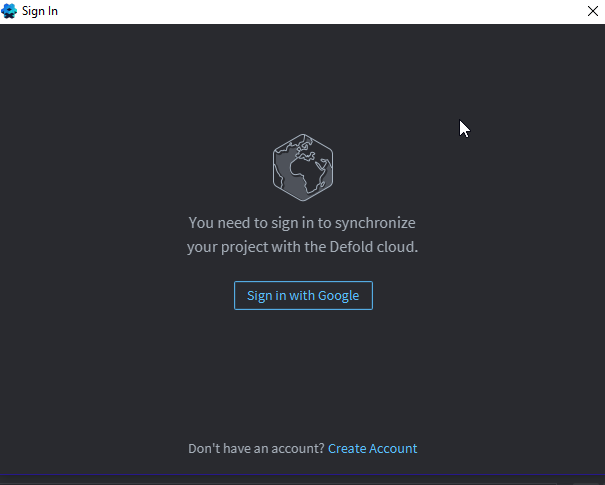
I tested Synchronize with a bitbucket git and it wanted me to sign in.
Yes, this is what happened to me as well.
The synchronise feature in the editor is only for dashboard-hosted projects. For other remotes we currently recommend using an external git client. Maybe we should say this when you try to synchronise? Or alternatively expand the sync support.
Thanks!
Sync support would be helpful. I like working in Editor 2. It’s missing features but it’s a pleasant environment 