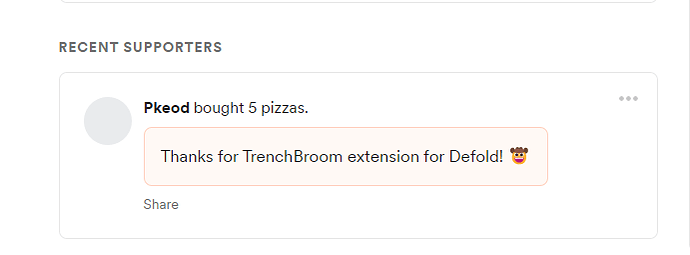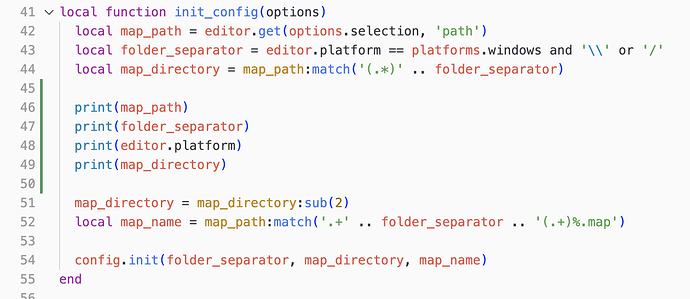As promised, I’m sharing something very special. I’m sure those who are nostalgic for the old level editors are going to get excited… 
Overview
This is a kit of game configuration files and importing scripts to design your level with TrenchBroom and export it to Defold as the collection.
TrenchBroom was originally created to design Quake-format levels, but thanks to its flexible game configurations it’s suitable for any other game with low-polygon level geometry. It’s cross-platform, has a great manual and usability.
 Play HTML5 demo level made in TrenchBroom with Retro Texture Pack, Operator and Kinematic Walker.
Play HTML5 demo level made in TrenchBroom with Retro Texture Pack, Operator and Kinematic Walker.
What does the export look like?
Features
- Convert level geometry to meshes and collision objects.
- Use flag textures and checkboxes to define faces behavior.
- Place triggers, kinematic or dynamic bodies.
- Convert entities to game objects.
- Attach file components to your entities.
- Set custom entity properties and read them from the game logic.
- Define areas and handle their coordinates in scripts.
- Run importing with the editor script or the standalone lua module.
- Expand the game configuration file with your own classes.
Documentation
Full documentation is available in the GitHub repository.

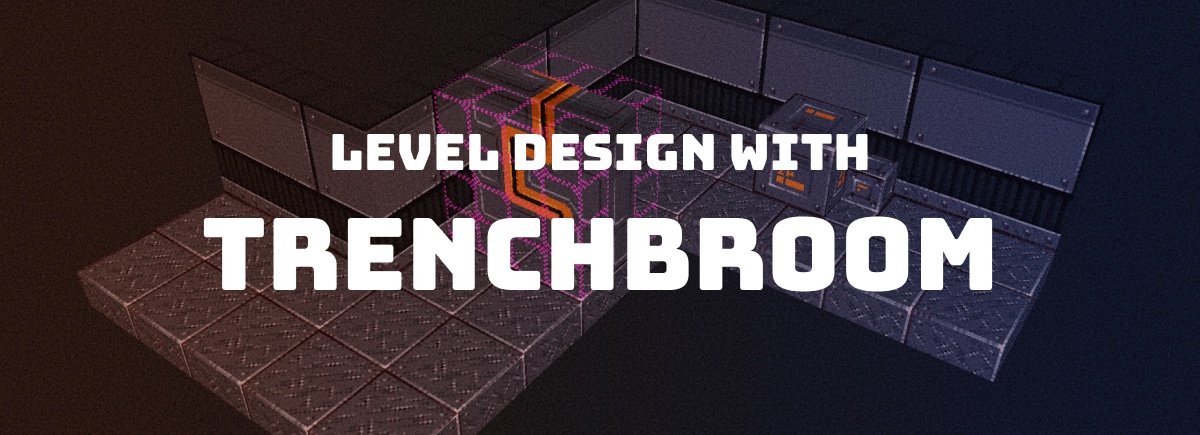





 Thank you so much for this
Thank you so much for this  But maybe start with something simpler like good old deferred shading, which should be doable with what we have now. Not sure I have a ton of time to do it, but I would be glad to help out at least if someone else wants to do it and has the time for it.
But maybe start with something simpler like good old deferred shading, which should be doable with what we have now. Not sure I have a ton of time to do it, but I would be glad to help out at least if someone else wants to do it and has the time for it.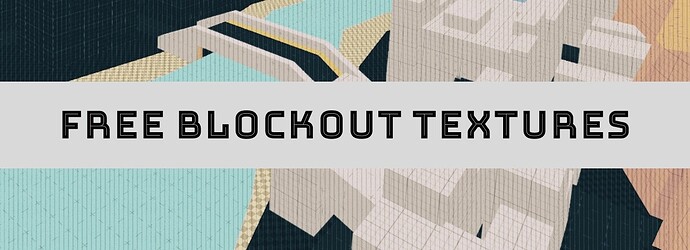
 .
.