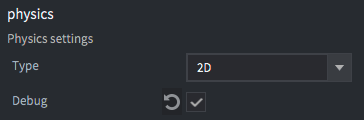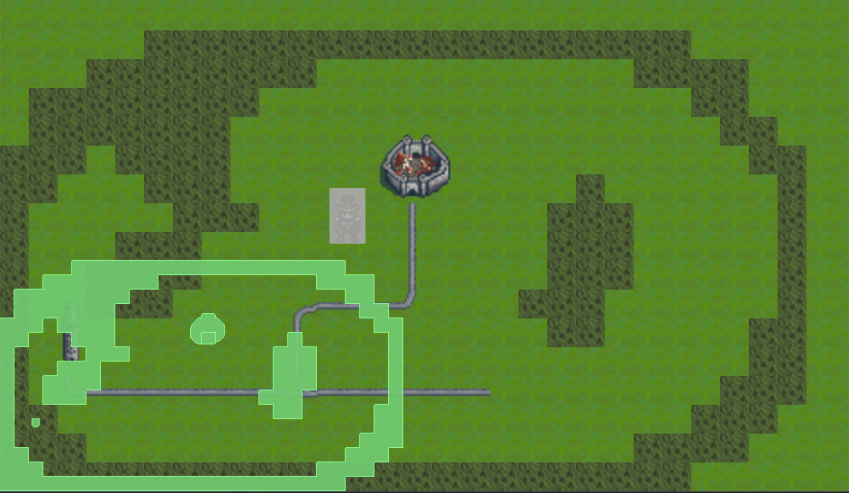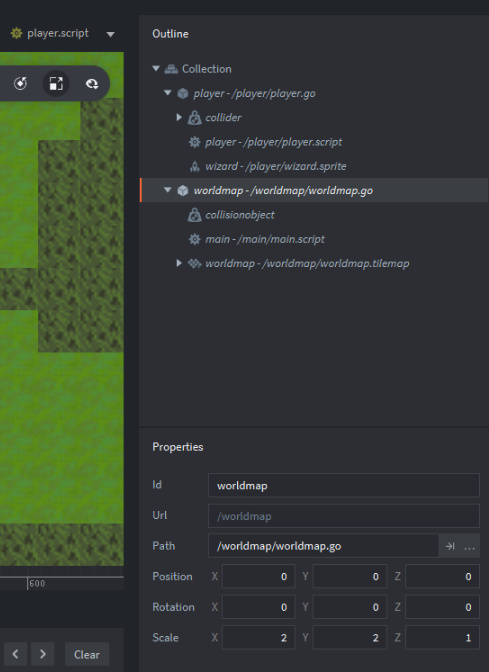Hi
Not sure if this is a bug or if I’m missing something.
I have a tilemap made up of 32x32 tiles and a player sprite which is 64x64. I have set up a collision object using the tilemap to have impassable walls.
I scaled up the map.go containing the tilemap to x:2, y:2 in order to get the sizes correct on screen.
However it seems the collision object in the map.go does not scale. The collisions occur as if the tilemap were half the size it is shown on screen.
If I reset the scale to 1 the collisions occur as expected.
This seems like a bug doesn’t it?