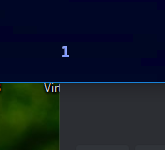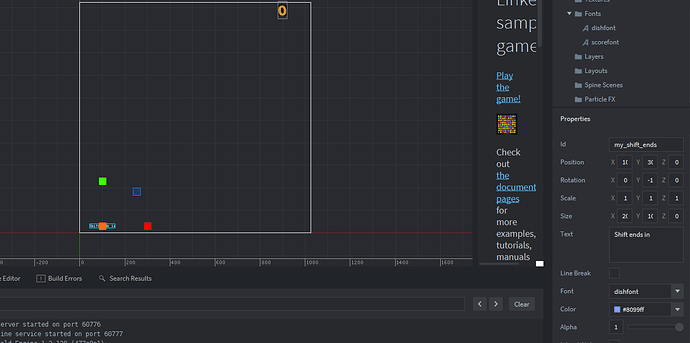I have a text node, it uses the default font. I set the text node to "Timer ends in "…tostring(self.timer) and it displays a “1”
If I remove the …tostring(self.timer) part it displays “e”
In the gui preview, and the default text is set to “Timer ends in” it is wider and displays the entire string.
??