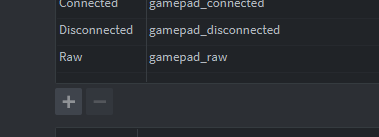Sorry for the delay. Yes:
function on_input(self, action_id, action)
if action_id == hash("gamepad_raw") then
pprint(action)
end
end
DEBUG:SCRIPT:
{ --[[00000207A88F7E60]]
y = 628.5,
dx = 0,
x = 898.5,
dy = 0,
gamepad = 0,
value = 0,
pressed = false,
released = false,
repeated = false,
screen_x = 898,
screen_y = 629,
screen_dx = 0,
screen_dy = 0
}
Searching the entirety of the debug output doesn’t return “hats” for example.
Here’s the project:
Steamdeck_utility.zip (1.6 MB)