In Defold 2, I do “save all files”
But when I close , it always says : “some changes are not saved…” Even if I syncronize.
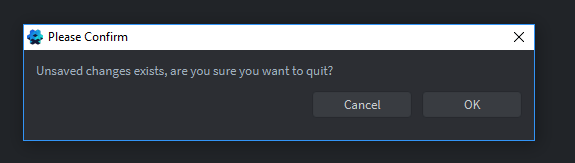
However, when opening again Defold program, my files are up to date.
A bug ?

In Defold 2, I do “save all files”
But when I close , it always says : “some changes are not saved…” Even if I syncronize.
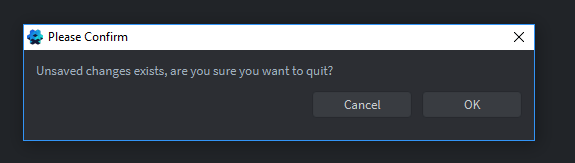
However, when opening again Defold program, my files are up to date.
A bug ?
This is a bug/missing feature with Editor 2. That message appears no matter what. There is a bug report for it on the Editor 2 issues page here: [link]
As far as I can tell it saves any changes as soon as they are made, so there are never actually unsaved changes.
Yes, sorry, that dialog doesn’t work properly yet. Without going into too much detail about why, the dialog incorrectly counts program selection and project loading as something that would change the files when saved. I think the only time it works as expected is when you save and then quit immediately after. Maybe we should change the wording until there is a proper fix in place (which is surprisingly difficult to come up with, given the program architecture).