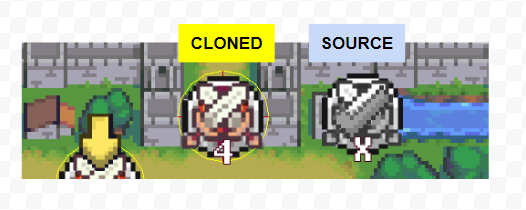Hi!
Until very recently, my level buttons were created directly in the editor and colored using this method:
Now that they are dynamically created (= cloned), the colorization doesn’t seem to work anymore (while the method remains the same).
(in this case, I want to grey the locked levels)
-- source node => works
gui.animate(gui.get_node("btn_level/button"), "position.z", grey_level, gui.EASING_LINEAR, 0.1, 0, function() end, gui.PLAYBACK_LOOP_FORWARD)
-- cloned nodes (both are the same, manual/dynamic) => none of them work
gui.animate(gui.get_node("btn_level_4/button"), "position.z", grey_level, gui.EASING_LINEAR, 0.1, 0, function() end, gui.PLAYBACK_LOOP_FORWARD)
gui.animate(node, "position.z", grey_level, gui.EASING_LINEAR, 0.1, 0, function() end, gui.PLAYBACK_LOOP_FORWARD)
end
Is this a known issue? If so, is there a way to fix it?
Or another method to color a (cloned) GUI node in grayscale?
edit: worst-case scenario, I can still have a “greyed” animation for the node(s) in question (if I can’t grey the node at runtime)