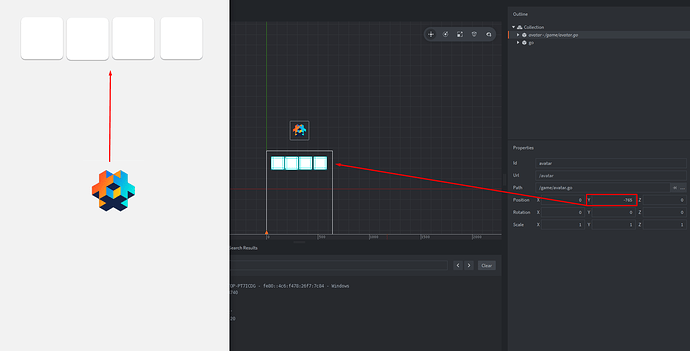Sure did! I just wanted to add the use case I was trying to add a bit more information about how I was trying to use the GUI 9-slice, and why it didn’t work for me.
You’re mixing terms here. Sprite is one kind of Defold component. It’s a single image that will follow the game object as it moves in the game world. GUI is another kind of component. It is special since it usually renders in a separate step and it does not follow the game object it is attached to.
You can actually get an entire GUI to follow a game object if that is what you really want though.
The way I was trying to set it up was to be able to have a Game Object with a GUI component with the 9-slice texture applied to a Box node positioned at 0,0. Then I was going to try and create a factory that would instantiate multiple Game Objects (and therefore multiple GUIs) offset from each other to create a grid of the 9-slice box nodes.
As a test to see if I could move the GUI with the game object, I tried adding a single instance directly to the main collection and offset the position. It looked correct in the editor, but building it shifted the interface back to its original position.
Obviously this is not how its supposed to be intended to be used anyway, hence why I came along to upvote the 9-slice feature for regular sprites.