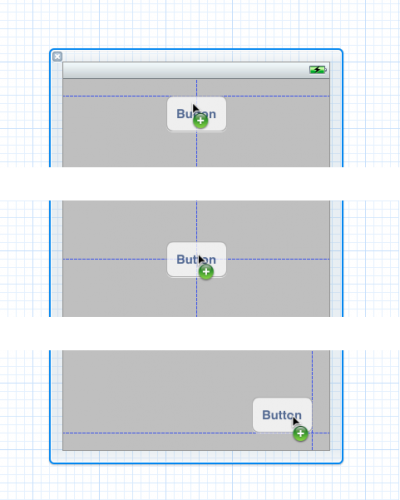It would be nice to have resize handles for GUI elements, similar to Photoshop’s Transform tool.
- Drag inside the box to move the object
- One handle in the center of each edge, for one-axis resize
- One handle in every corner for two-axis resize
Extra features that would be neat, in order of subjective importance:
- Holding shift should force it to retain its aspect ratio
- Holding alt should make it resize from the pivot rather than the opposite edge/corner
- Having the cursor slightly outside any of the corner handles, gives you the option to click and drag to rotate the object
- A handle in the center that you can move, to change the pivot of the rotation and alt-resize


 Great to avoid decimal values! But an even better albeit very advanced version would be if it “snapped” to other elements as well, showing you guide-lines according to other gui-nodes. Indicating pixel distance and other useful information. A good example of this is the Xcode layout editor.
Great to avoid decimal values! But an even better albeit very advanced version would be if it “snapped” to other elements as well, showing you guide-lines according to other gui-nodes. Indicating pixel distance and other useful information. A good example of this is the Xcode layout editor.