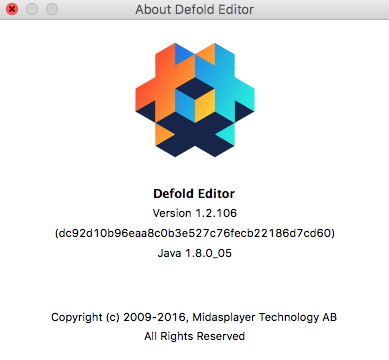Hi everyone,
It seems the project dependencies features that allows for having external libraries doesn’t work anymore.
I’ve just pulled a new copy of a project that has a dependency to:
http://www.defold.com/p/1008/48214/archive
and both editors fail at retrieving the archive file.
Did anything changed on this front recently?