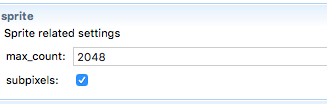Hello,
I believe you may be encountering a similar situation to the one I am - if your floor and wall tiles have scripts attached to them than you’re probably looking at the same thing as I talked about here: Max_instances is effectively capped at 1025 (DEF-3780) - #3 by Lukas_Palmer
Wait, I just noticed the “16x8”. If you open game.project and mess around with the config, you should find the max_count setting for the maximum number of sprites your scene can hold. I think the default is 128 which would definitely be a problem.