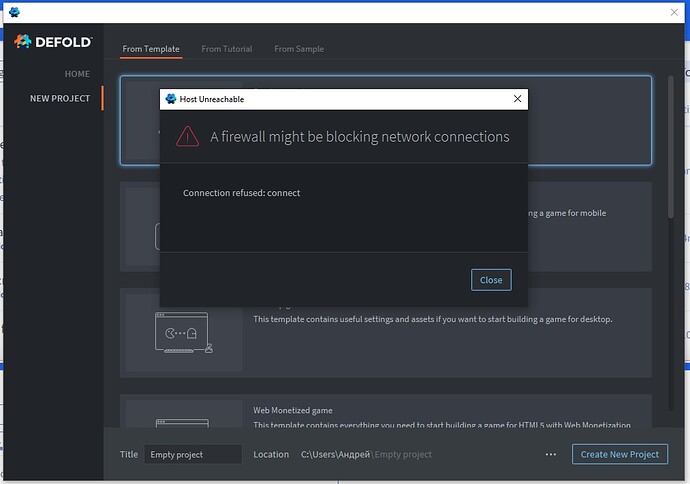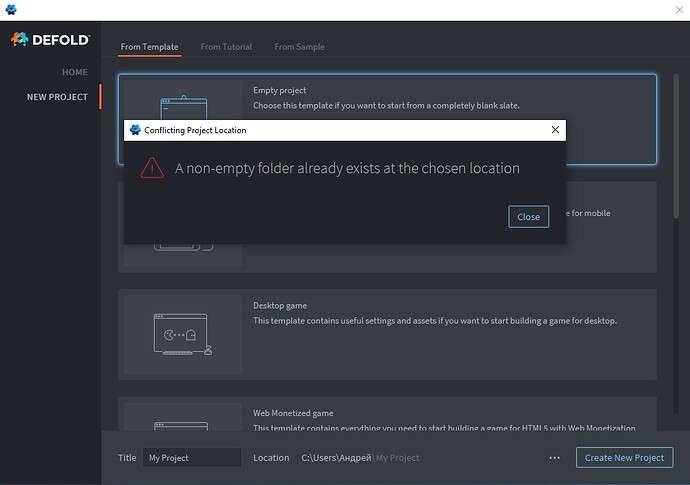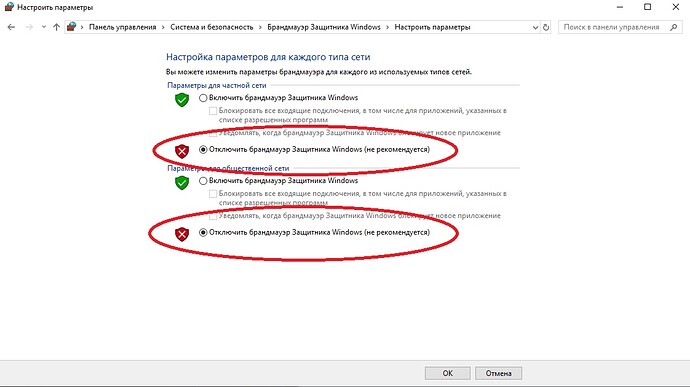Hello.
When I launch the program and click new project, the inscription “Conflict Project Location” appears. If I try to open templates, the program writes “Host unreachable” and reports that the firewall may be interfering with me. Disabled everything that could block the download. Maybe it’s in the browser, but I don’t understand yet where exactly to look for the problem.
Could you please try a different location for the project that doesn’t have non-Latin symbols? I mean that I see “Андрей” in the path.
Template projects, tutorials and samples are downloaded from GitHub. If the Firewall is preventing Defold from downloading the project it is also possible to do it manually:
- Templates: https://github.com/orgs/defold/repositories?q=template
- Empty project template: https://github.com/defold/template-empty/archive/refs/heads/master.zip
- Tutorials: https://github.com/orgs/defold/repositories?q=tutorial
- Samples: https://github.com/orgs/defold/repositories?q=sample
Yes I confirm this problem with downloading too. BUT this is ONLY with Windows defold! I was trying the same download from my Linux VMware (on the same Windows host) - it works OK. So it is only windows defold client problem. Timur
Thanks! I changed the username to the English transcription, I also tried to change the disk where there is no username. Everything remained the same.
Thanks! It’s strange, but on my wife’s monoblock, where windows is also installed, everything starts the first time, but I can’t work on her computer.
Thanks! Downloaded it. Files work.
Could it be a permission thing? Run as Administrator?