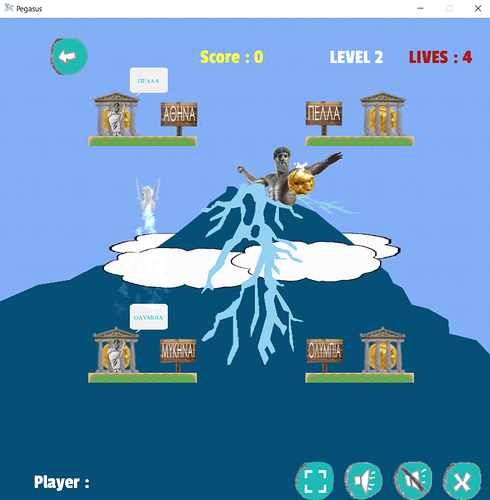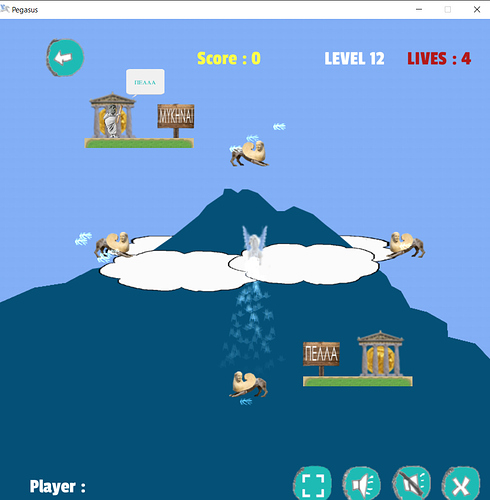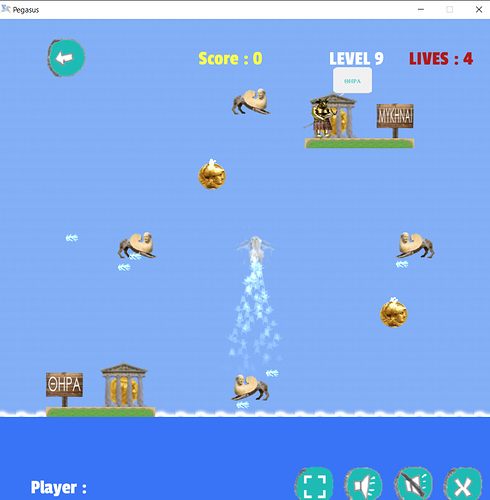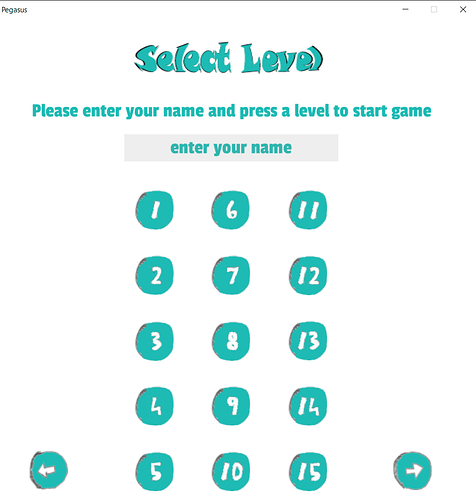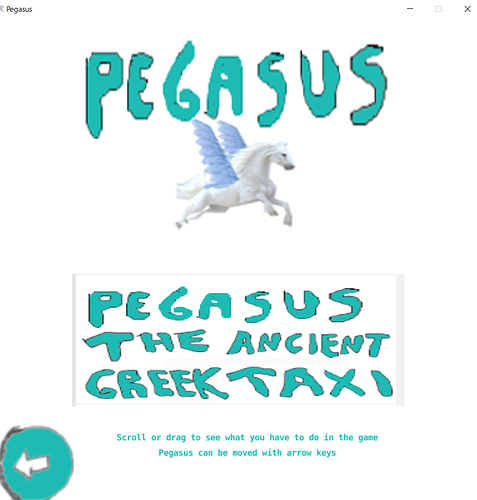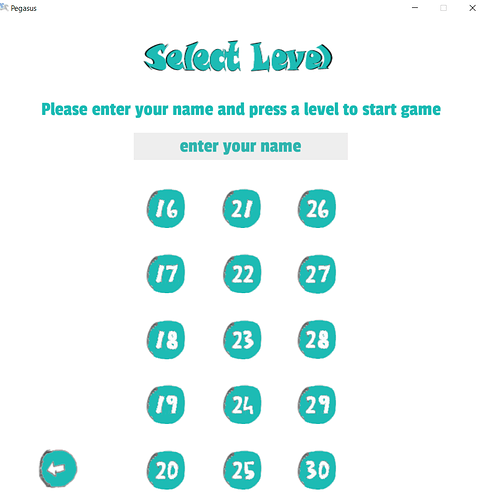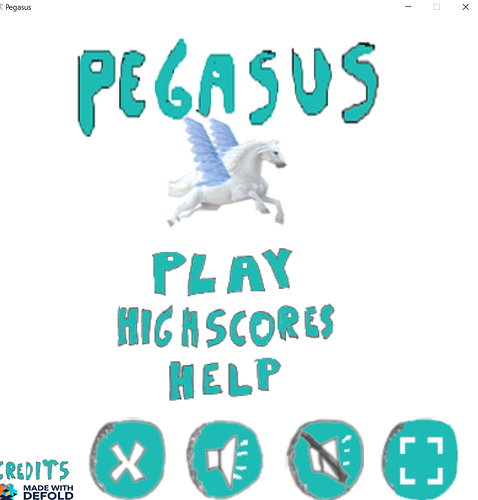I never publish before there sth. Just because is right now for windows setup thats why I thought better put there. I wanted to make to be for google play. So I done inside the virtual gamepad Joystick of @britzl
but could nt transfer for render from 800x800 which I had to 750x1344, or 1080x1920 so I thought better put somewhere for windows. And steam for 30 level I think will not work ,is better I think for mobile or something. thanks
does it need all rebuilt to other screen to be because to make with screen_fit couldnt . Thanks
I done vsync check, and adjust_screen_fit but wasnot going inside normal to render , I used the default render not an asset. do I have to rebuilt all levels and menus or not? Thanks
ok now i saw has apk for mobile the engine i will try this to see what can do. Thanks
I download the apk but when try run it i have this
http://192.168.1.6:38887/defold] error getting XML description: Permission denied: connect
do u know @britzl maybe what happens?
thanks goodnight for now we can continue tomorrow thanks