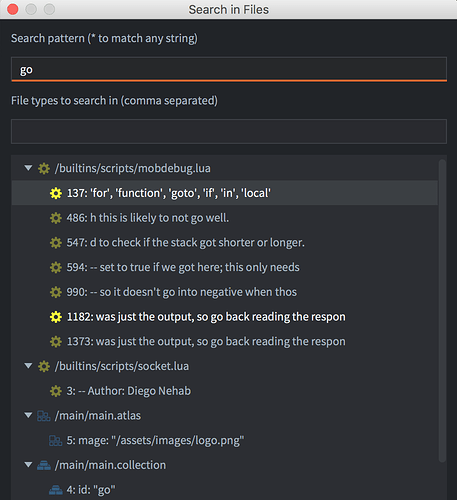Thanks for your feedback. Some notes:
Yes you can. Just zoom on touch pad, magic mouse or scroll wheel as in most other apps.
“Search in files” searches in all project files and finds anything you see in outline as well (albeit in “raw” data format):
Can you give examples of what you mean here?