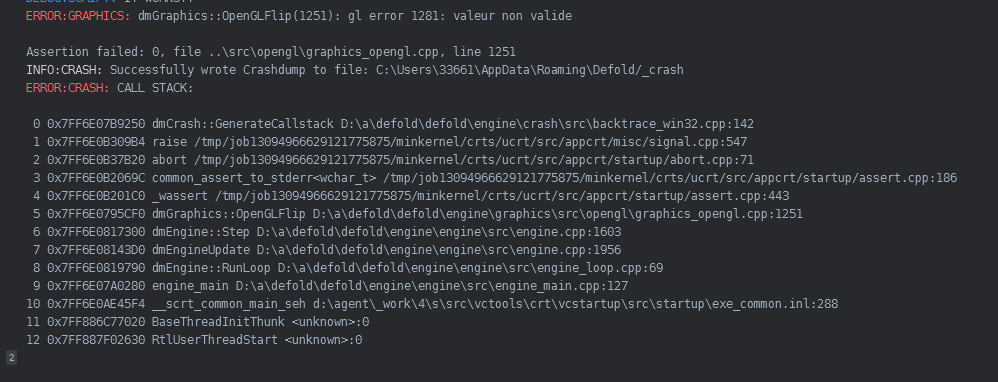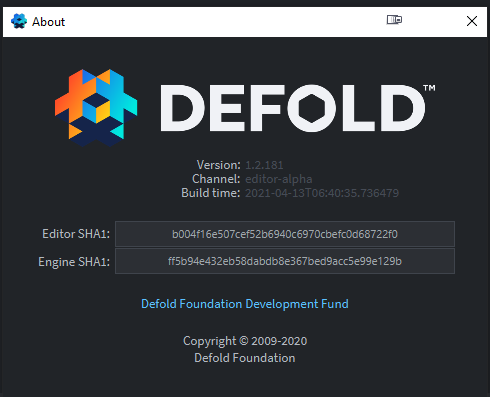Try using "."and not "#" for self referencing?
It could actually be a bug in Monarch. I’m using Monarch in most of my projects, but I rarely use monarch.post() so it could very well be that there is a problem with the function.
Could you please create a ticket on GitHub for this problem and include a minimal project showing the bug? I’ll take a look as soon as I can.
Sure. Done.
Not sure but I may be encountering the same issue.
Just like @rayraytime , I’m currently struggling with a super basic project without understanding what I’m doing wrong, and I didn’t want to ask another silly question before being 101% sure I was stuck.
But reading this topic, I’m wondering…
1/ Is this an actual bug?
2/ If yes, is monarch.post() supposed to be fixed now?
3/ If yes, I’m in the situation I wanted to avoid  but… If no, will it be eventually?
but… If no, will it be eventually?
4/ If no, is there another way to share parameters between screens? (like I usually do with msg.post between regular scripts in a same collection) - except global variables I mean.
5/ If no, I’m lost…
In this case, let’s say that in a fighting game, you choose your character in the “char_selector” screen, then you click the “start battle” button to show the “battle” screen => how would the “battle” screen know which character you just picked?
It should work.
You can pass a table with data when calling monarch.show().
EDIT
I just restarted from a super clean project (the previous one was pretty clean though), added each extension one by one and it works with the custom folder…
I still don’t know why it didn’t work earlier, I don’t remember having done things differently 
Thanks anyway
Hi again @britzl… I think Monarch has a problem with ImGUI, maybe this is a know issue… but just in case.
I’ve isolated this extension and whether I add it as a dependency or copy-paste the folder to in the project’s folder… The game crashes and the same error message is displayed every single time I click the “screen 2” button in the basic monarch example you provided yesterday.
100% reproducibility (when I remove ImGUI, Monarch works as intended and no longer crashes), on my computer at least. ImGUI seems to be the source of all the issues I’ve encountered with Monarch today… and everything seems to work just fine since I’ve removed it.
That’s too bad because even though I don’t use it yet, this extension seemed pretty useful… but Monarch seems even more useful so my choice is made.
I download from there
and there
Which version of Defold are you using and which build server are you using? Try the beta with build-stage.defold.com
Not sure to understand what you’re asking (at least the “build server” part), but here is a screenshot of the About section in Defold:
But the link seems broken (https://build-stage.defold.com/)
Should I download Defold 1.2.182 (beta) to fix the issue mentioned above?
http://d.defold.com/beta/
You set the build server in the options of the editor on one of the tabs. The default is https://build.defold.com/
Oh ok, thanks I didn’t know that.
Is it recommended to use the default server ou the “build-stage” server? (when I don’t want to check/fix specific issues, I mean) What is it usually used for?
Anyway I just downloaded and launched the beta version of Defold + replaced the build server, and the issue remains 
Am I the only one to experience “conflicts” between Monarch and ImGUI?
Can you share a minimal project where this happens?
When you test our beta releases of Defold (by downloading the beta from d.defold.com/beta) you also need to use the beta/test build server.
Sure! But this is the first time I do that, how should I proceed?
Github public repository, .zip file sent by email … etc ?
edit : oh, looks like I can upload files here… Will do it asap.
Well, it seems that the file was too big to be uploaded here…
Here is a public repository instead. This is the 1st time I do it, so I don’t know if this is what was expected:
About the issue:
1/ I started from your basic example of Monarch, which works as intended.
2/ The simple fact to add the ImGUI folder make the example crash when I tap the “screen2” button.
Hope it can help fix it.
Thanks. I’m able to reproduce the crash, although I’m not sure why it crashes…
I know this is old, but your post helped me get monarch working again. I had it working but then got the error that the screen wasn’t registered. using your suggestion…it’s working again.