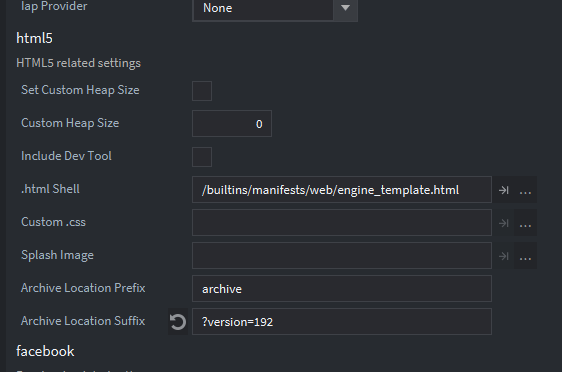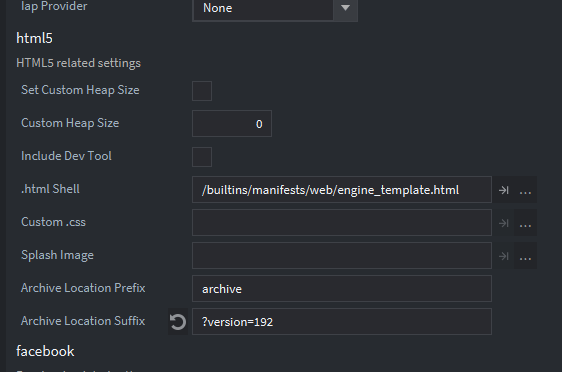Just so it’s here again because we’ve already been over this issue but maybe it was not clearly said enough. The problem is not with Defold it is with your website or your browser’s cache.
Caches are important because redownloading everything again and again is a waste of bandwidth. So cached versions are saved and reused. Why do you think you get the same version even though that version is no longer on the server? It’s because it’s cached on your local system or possibly a CDN you use to serve files. It is not something Defold can fix for you, it’s something you need to change configs to work how you want.
This is not a “major” issue nor is it a “bug” it is something you need to setup with your browser or website ultimately if you want the same files to always be redownloaded no matter what.
You can use features in Defold such as setting the Archive Location Suffix in the HTML5 section of the game.project file. This will break your cache due to it technically being a unique link. So if you don’t want to mess with your webserver or browser use this feature. This is what I recommend you do. You will need to increase the number you use every time you upload.