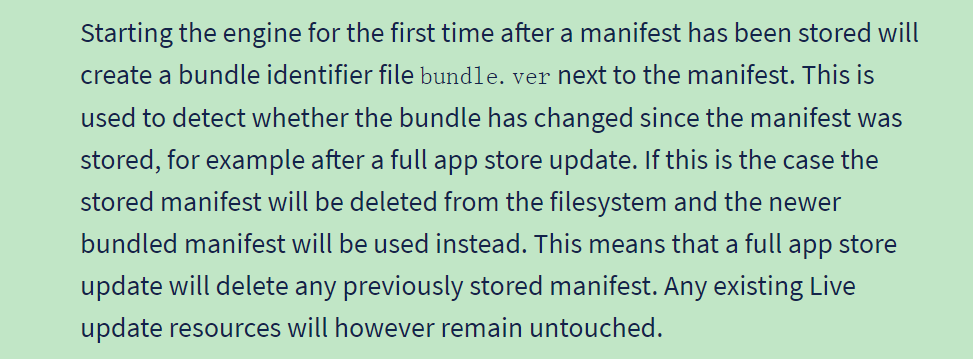Hi Johan,
I’m not sure about this description in the manual.
As observered, the engine start and the loaded manifest will never changed even called the resource.store_manifest API. The new manifest is downloaded and stored successfully and there will be no missing resources returned by the collectionproxy.missing_resources API. When restart the application, the engine will load the updated manifest and download the missing resources. Is it possible to make the new manifest working after the resource.store_manifest finished without an additional restart? Or is there any limitation for this?
Thanks