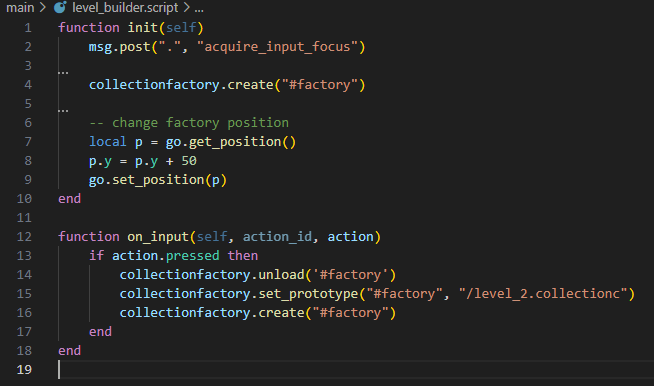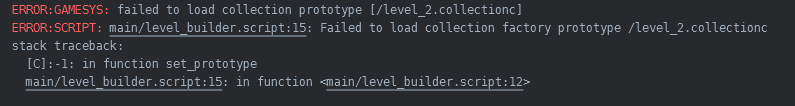I’m trying to generate level consisted of different rooms. Rooms are just collection of different object and enemies in it. I tried to use collection factory to generate new rooms on the fly. But when I want to change prototype of collection factory from script using collectionfactory.set_prototype() function, I receive this error “Failed to load collection factory prototype /game/levels/room_001.collectionc”. Tried to follow example listed in Collection factory manual, but looks like it not working. On other hand changing prototype for OBJECT FACRORY work fine. What I want it’s create pool with different rooms named like room_001, room_002 etc. and pick random one and spawn.
My project structure
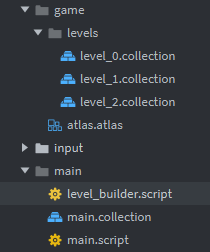
Collection factory properties
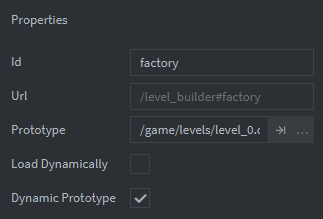
Outline of main collection
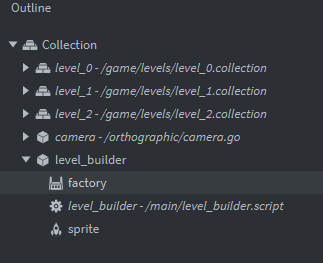
Error
Factory script