Success! 
I resized the animations and it resulted in a 2048x2048 atlas texture! 
And it is working! 
I tested it on a Mac in Chrome, Firefox and Safari, and it seems to be working fine 
Ok, now, before I post it I want to make clear that it is a work in progress, it is a free-time “family” project (my daughter and me) and that I am not an artist, all the graphics are just there as concept, I did all of Jill’s animations and all the other sprites I got them from the internet to save development time  .
.
It will not be an endless runner, it will be level based.
Also, for now all the items pop randomly, but I think they should have some order…
The game, as you will notice, is an evolution from the getting started tutorial, and I haven’t finished many, many things, but it is running (and it will continue to run, because it does not have a “dead” state  )
)
Control:
The space bar is the only input, it is supposed to accept “tap” too, but it is not working yet.
Everything is activated by the space bar, for example, when you are running and press the space bar you jump, and depending on how much you press the space bar is the height of your jump, also when you are on the air and you press the space bar, you activate the current power up. Also when you are running over a box on the floor and press the space bar, you activate it.
Power-ups:
I added some power ups to collect, but I’m still coding what “magnet”, “fly” and “dash” should do. For now fly performs as glide and dash as double_jump.
Boxes on the ground:
The boxes on the ground are activated by the space bar, the try them, although I am still coding the blue one 
The Apples:
They give you health 
It is supposed to be fun, family game
You can play it here:
http://alethos.xyz/jill_run/
I hope you enjoy it!
![]()
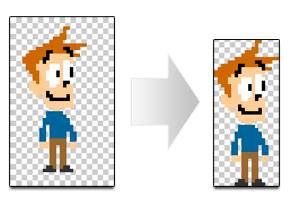

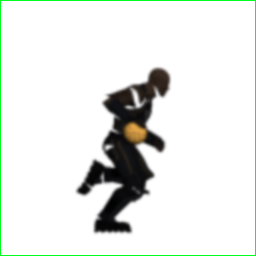
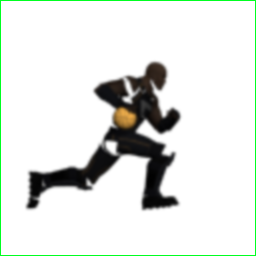





 .
. )
)

 Really impressed by the animations of Jill – it really adds a lot of oumph when you work so much on the details like you’ve done; like the wobbly effect when you bounce off of a trampoline. Keep up the great work! What does your daughter think?
Really impressed by the animations of Jill – it really adds a lot of oumph when you work so much on the details like you’ve done; like the wobbly effect when you bounce off of a trampoline. Keep up the great work! What does your daughter think?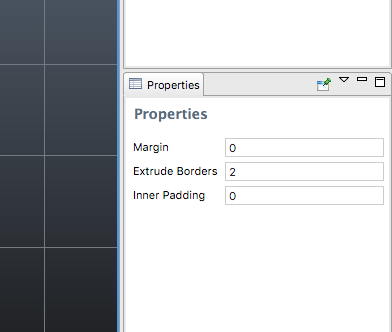
 , she has been insisting me to update the ground imagery, because “it doesn’t feel like they are the same style…”
, she has been insisting me to update the ground imagery, because “it doesn’t feel like they are the same style…” 




 )
)