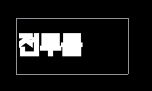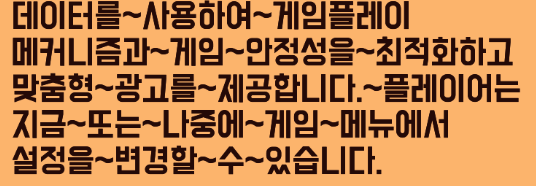Lex
January 12, 2022, 8:19pm
1
When I set a Korean font to my GUI labels, the space (" ") seems to be broken:
In the editor, it doesn’t display it correctly (I’m setting the text 전투를 중단 to my label, it’s truncated starting at the space character)
In game, it displays “~” instead of the space:
I’ve tried several Korean fonts and same problem.
Any idea where this could come from?
Pkeod
January 12, 2022, 8:30pm
2
Check the font in fontforge to see if the exact character code you are using is actually in the font. If it’s missing you could try adding it. Other programs may do a silent glyph swap for characters like spaces.
4 Likes
totebo
January 13, 2022, 8:44am
3
Have you included the required font glyph in “Extra Characters”?
You could also tick “All chars” to force all characters to be included, which would also show if the glyph is included in the font.
3 Likes
Lex
January 13, 2022, 9:22am
4
Interesting, the font didn’t include any space character.
Thanks to FontForge, I added the missing spaces, thanks for your help!
3 Likes