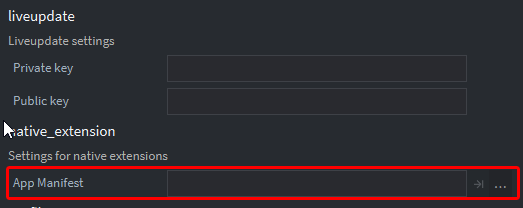Removing some unused things from the app isn’t very hard. It isn’t as simple as “clicking a checkbox” but shouldn’t be hard to figure out with some pointers ![]() one thing to keep in mind is that you are not able to remove anything or everything only a few set things, the list of what you can remove will most likely be increased in the future.
one thing to keep in mind is that you are not able to remove anything or everything only a few set things, the list of what you can remove will most likely be increased in the future.
For starters, the appmanifest isn’t created with the project and you will have to create one yourself, this is as easy as creating a text file and naming it “my_project.appmanifest”. As for what you can remove the topic on Native Extensions is a good place to start, especially (as @AGulev pointed out) this post.
You will then have to point to your new appmanifest, you will do that in your “.project” file that is the file you open with the Defold editor. The attribute you are looking for is close to the very bottom of the file. Click on the […] button and it should show up in the dialog.
If you haven’t notice this is the main “settings” file for the whole project and is the first place to look if you are looking for any kind of setting for your project, anything from app height to package identifier.
Please don’t hesitate if you have problems or any other questions ![]()