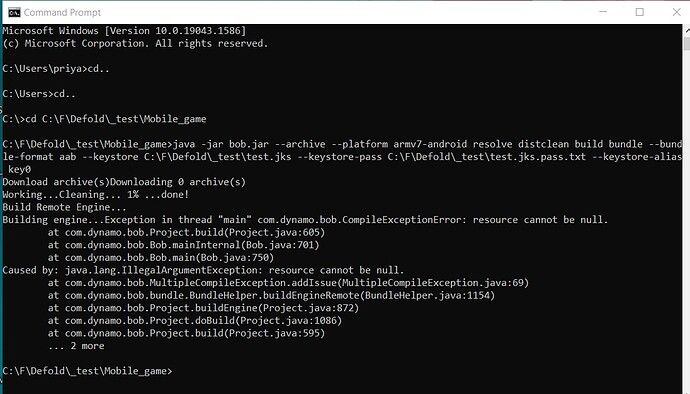What if you specify the format ‘aab’?
I tried using
java -jar bob.jar --archive --platform armv7-android resolve distclean build bundle bundle-format aab
Still didn’t get the aab file
Try --bundle-format aab
do you mean using this following command?
java -jar bob.jar --archive --platform armv7-android resolve distclean build bundle-format aab
Because this didn’t work.
I’m confused, did you specify the -- for the command?
“–bundle-format” is not the same as “bundle-format”
No, I did not! 
Now I have used the proper syntax and managed to get the aab file, thanks to you.
java -jar bob.jar --archive --platform armv7-android resolve distclean build bundle --bundle-format >aab
Thanks!
Ok, that’s good!
It’s just strange that the Editor doesn’t succeed with the same thing
(the editor also calls bob.jar with the same arguments) 
Yes, it is strange and frankly, inconvenient. Really hope this issue is solved soon.
sorry to be a bother but I have run into another issue. I can’t seem to get the aab signed. This is the code I tried.
java -jar bob.jar --archive --platform armv7-android resolve distclean build bundle --bundle-format aab --keystore debug.keystore --keystore-pass debug.keystore.pass.txt --keystore-alias cmd-test
Would be grateful for any input. Thanks.
Are you getting an error?
i am getting the following error in Google Play console - “The Android App Bundle was not signed.”
Did you provide a keystore+password?
And from bob:
-ks,--keystore <arg> Deployment keystore used to sign
APKs (Android)
-ksa,--keystore-alias <arg> The alias of the signing key+cert
you want to use (Android)
-ksp,--keystore-pass <arg> Pasword of the deployment
keystore (Android)
Yes, I did provide both. Sigh.
Any idea when the problem with the bundling from the editor will be solved?
No. We are not able to reproduce it. Let’s try again:
- OS: Windows 10 Home Single Language, Version - 21H1 (OS Build - 19043.1586)
- Target platform: Android
- Editor: 1.3.0 (SHA1 cb4cc114221bf2bdabb1dd3c988fb333dc1e836a)
- Build server: https://build.defold.com
- Extensions: extension-gpgs (version?)
Please confirm the above points and please provide the below information:
- OS locale: ?
- Bundle architectures (32 and/or 64 bit): ?
- Editor “install” location (full path): ?
- Project location (full path): ?
- Project title (from game.project): ?
- Keystore location (full path): ?
- Keystore password location (full path): ?
- Bundle destination (full path): ?
I’m asking for paths to make sure there aren’t any weird characters or anything in them.
Edit: Two additional things:
- Try running the editor from a command prompt. The output will possibly give some clues.
- Check editor logs (Editor overview)
My config -
-
OS: Windows 10 Home Single Language, Version - 21H1 (OS Build - 19043.1586)
-
Target platform: Android
-
Editor: 1.3.0 (SHA1 cb4cc114221bf2bdabb1dd3c988fb333dc1e836a)
-
Build server: https://build.defold.com
-
Extensions: extension-gpgs (2.5.0_5)
OS locale: - English(United States)
Bundle architectures (32 and/or 64 bit): Both
Editor “install” location (full path): C:\F\Defold-x86_64-win32
Project location (full path): C:\F\Defold_test\Mobile_game
Project title (from game.project): mg_test
Keystore location (full path): C:\F\Defold_test\test.jks
Keystore password location (full path): C:\F\Defold_test\test.jks.pass.txt
Bundle destination (full path): C:\F\Defold_test\Mobile_game\build\default
Hope this helps to solve the issue.
My latest attempt using bob.jar…
ok, looking at your output, there’s an error in the remote build.
Unfortunately the error reporting is lacking here.
Please post the contents of your build/armv7-android/log.txt / build/arm64-android/log.txt
I think I found your build in our server logs. Ah, and it is confirmed in the logs you shared!
The package name (in Android settings in game.project) you’re using is not valid. A package name can only contain alpha numeric characters and dots as separator. You have a dash (-) in your package name.
A package name can only contain alpha numeric characters and dots as separator. You have a dash (-) in your package name.
huh! I had no idea. Thanks.
I can now get the aab using bob.jar but bundling from editor is still giving me the error. But at least, one method is working. So thanks.