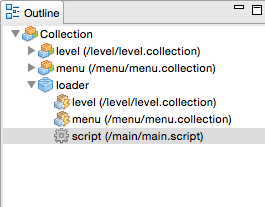Try renaming one of the touch actions. We seem to have a problem with several actions named the same.
Hmm, I’m not sure about that. I tested with multiple actions having the same name, and it worked. There was however a user with issues specifically with multi touch: Android In App Billing Issue (SOLVED) Unless you actually use multi touch you should remove it, and if you need it I would set the action name to multitouch.
But in the next level all going well without issues.
Could you please invite me to your project so I can take a look? (bjorn.ritzl@king.com) And please provide some steps to reproduce the issue.
It works for anything but touch triggers. Filed a bug on that.
I added you in my project. Can you help me because i am novice in game developing and also in game programing and i think somwhere exist very simply eror that i cant see.
I don’t see any menu or anything in the project. Did you synchronise your files?
Now something appeared?
Yup, better, but now I get: “Build failed: Resource ‘level/images/лги(1).png’ is not created” so I can’t run the code.
That file doesn’t seem to be synced, or maybe it’s because of the filename, not sure.
Also, this looks weird in the main.collection:
You have the level.collection and menu.collection both as collection proxies and as collections directly added to the main collection. You probably only want the proxies?
I changed the name of this file
Ok, now I can launch the game. Observations:
- You never changed the input bindings. You still have multi-touch mapped to the “touch” action. This will not play well with mouse left button and probably not with normal touch events either.
- When I fixed the above and clicked the play button I got “menu/main_menu.gui_script:11: The socket ‘controller’ could not be found.” You need to fix this and make sure you have a valid receiver for your “show_game” message.
Thank you i fixed first eror, but i cant fix the second eror when i got “controller could not be found.”
Please give me some steps to make script work.
It seems like you have problems either with your URL:s or identifiers. Either way, you should probably take the time and read http://www.defold.com/manuals/message-passing/ which is vital to understanding how Defold works.
In my project script reciever is in factory ,and all my problems is in that.I want that when i colect coin on the screen increase number.
This is the error Björn got: “menu/main_menu.gui_script:11: The socket ‘controller’ could not be found.”
Do you have a valid receiver in a socket called “controller”? The error indicates that you do not.
I changed this script. Now all going well there. I changed script and i create global variable and i want that when i acces this script variable “coun” will change the text gui node. But nothing changed after i acces script. coun variable work
Have you attached the gui script to the gui scene? In your score.gui_script you set the text in the on_message function. Are you posting a message to the score.gui_script? And if you are posting a message to the gui_script then I recommend that you pass “coun” as the message data instead of using a global variable.