I am trying to make an HTML5 build of a game mechanic prototype and I’m running into some issues. The game just sticks on a black screen. The errors I get in Chrome seem related to the heap size (“memory access out of bounds”), though the errors in Firefox are slightly different and don’t show up in my forum searches (“index out of bounds”).
Console errors in Firefox
This page uses the non standard property “zoom”. Consider using calc() in the relevant property values, or using “transform” along with “transform-origin: 0 0”. space-combat-v1
Loading failed for the <script> with source “https://www.google-analytics.com/analytics.js”. space-combat-v1:1:1
Feature Policy: Skipping unsupported feature name “autoplay”. lib.js:3:3975
Feature Policy: Skipping unsupported feature name “midi”. lib.js:3:3975
Feature Policy: Skipping unsupported feature name “autoplay”. lib.js:3:3975
Feature Policy: Skipping unsupported feature name “midi”. lib.js:3:3975
Feature Policy: Skipping unsupported feature name “autoplay”. lib.js:3:15816
Feature Policy: Skipping unsupported feature name “midi”. lib.js:3:15816
Running... dmloader.js:349:41
<empty string> dmloader.js:349:41
WebGL warning: getParameter: pname: Invalid enum value MAX_ELEMENTS_VERTICES space_combat_wasm.js:1:191067
WebGL warning: getParameter: pname: Invalid enum value MAX_ELEMENTS_INDICES space_combat_wasm.js:1:191067
exception thrown: RuntimeError: index out of bounds,@https://v6p9d9t4.ssl.hwcdn.net/html/2205083/space_combat.wasm:wasm-function[5082]:0x1e36e3
@https://v6p9d9t4.ssl.hwcdn.net/html/2205083/space_combat.wasm:wasm-function[5088]:0x1e55b4
@https://v6p9d9t4.ssl.hwcdn.net/html/2205083/space_combat.wasm:wasm-function[5089]:0x1e5749
@https://v6p9d9t4.ssl.hwcdn.net/html/2205083/space_combat.wasm:wasm-function[3629]:0x15fe0b
@https://v6p9d9t4.ssl.hwcdn.net/html/2205083/space_combat.wasm:wasm-function[756]:0x28d43
@https://v6p9d9t4.ssl.hwcdn.net/html/2205083/space_combat.wasm:wasm-function[755]:0x28b6f
@https://v6p9d9t4.ssl.hwcdn.net/html/2205083/space_combat.wasm:wasm-function[1287]:0x60211
@https://v6p9d9t4.ssl.hwcdn.net/html/2205083/space_combat.wasm:wasm-function[839]:0x2f5ac
@https://v6p9d9t4.ssl.hwcdn.net/html/2205083/space_combat.wasm:wasm-function[1292]:0x603e3
@https://v6p9d9t4.ssl.hwcdn.net/html/2205083/space_combat.wasm:wasm-function[1295]:0x609dd
@https://v6p9d9t4.ssl.hwcdn.net/html/2205083/space_combat.wasm:wasm-function[839]:0x2f630
@https://v6p9d9t4.ssl.hwcdn.net/html/2205083/space_combat.wasm:wasm-function[1247]:0x5dd82
@https://v6p9d9t4.ssl.hwcdn.net/html/2205083/space_combat.wasm:wasm-function[1249]:0x5df0a
@https://v6p9d9t4.ssl.hwcdn.net/html/2205083/space_combat.wasm:wasm-function[839]:0x2f630
@https://v6p9d9t4.ssl.hwcdn.net/html/2205083/space_combat.wasm:wasm-function[1218]:0x5bd0a
@https://v6p9d9t4.ssl.hwcdn.net/html/2205083/space_combat.wasm:wasm-function[1221]:0x5c3c4
@https://v6p9d9t4.ssl.hwcdn.net/html/2205083/space_combat.wasm:wasm-function[839]:0x2f630
@https://v6p9d9t4.ssl.hwcdn.net/html/2205083/space_combat.wasm:wasm-function[712]:0x232e6
@https://v6p9d9t4.ssl.hwcdn.net/html/2205083/space_combat.wasm:wasm-function[711]:0x230e0
@https://v6p9d9t4.ssl.hwcdn.net/html/2205083/space_combat.wasm:wasm-function[839]:0x2f630
@https://v6p9d9t4.ssl.hwcdn.net/html/2205083/space_combat.wasm:wasm-function[704]:0x22541
@https://v6p9d9t4.ssl.hwcdn.net/html/2205083/space_combat.wasm:wasm-function[703]:0x22358
@https://v6p9d9t4.ssl.hwcdn.net/html/2205083/space_combat.wasm:wasm-function[839]:0x2f630
@https://v6p9d9t4.ssl.hwcdn.net/html/2205083/space_combat.wasm:wasm-function[453]:0x9ded
@https://v6p9d9t4.ssl.hwcdn.net/html/2205083/space_combat.wasm:wasm-function[461]:0xb51c
@https://v6p9d9t4.ssl.hwcdn.net/html/2205083/space_combat.wasm:wasm-function[448]:0x7f5a
@https://v6p9d9t4.ssl.hwcdn.net/html/2205083/space_combat.wasm:wasm-function[447]:0x7efb
Module._main@https://v6p9d9t4.ssl.hwcdn.net/html/2205083/space_combat_wasm.js:1:345175
callMain@https://v6p9d9t4.ssl.hwcdn.net/html/2205083/space_combat_wasm.js:1:356049
_preloadAndCallMain@https://v6p9d9t4.ssl.hwcdn.net/html/2205083/dmloader.js:666:24
onArchiveLoaded@https://v6p9d9t4.ssl.hwcdn.net/html/2205083/dmloader.js:554:20
onPieceLoaded@https://v6p9d9t4.ssl.hwcdn.net/html/2205083/dmloader.js:222:47
requestPiece/xhr.onload@https://v6p9d9t4.ssl.hwcdn.net/html/2205083/dmloader.js:163:21
dmloader.js:347:40
RuntimeError: index out of bounds space_combat.wasm:1980131:1
INFO:CRASH: Successfully wrote Crashdump to file: /data/.Defold/_crash dmloader.js:346:37
Exception thrown, see JavaScript console dmloader.js:349:41
Console errors in Chrome
dmloader.js:347 exception thrown: RuntimeError: memory access out of bounds,RuntimeError: memory access out of bounds at wasm-function[5082]:0x1e36e3 at wasm-function[5088]:0x1e55b4 at wasm-function[5089]:0x1e5749 at wasm-function[3629]:0x15fe0b at wasm-function[756]:0x28d43 at wasm-function[755]:0x28b6f at wasm-function[1287]:0x60211 at wasm-function[839]:0x2f5ac at wasm-function[1292]:0x603e3 at wasm-function[1295]:0x609dd
| printErr | @ | dmloader.js:347 | |
|---|---|---|---|
| callMain | @ | space_combat_wasm.js:1 | |
| _preloadAndCallMain | @ | dmloader.js:666 | |
| onArchiveLoaded | @ | dmloader.js:554 | |
| onPieceLoaded | @ | dmloader.js:222 | |
| xhr.onload | @ | dmloader.js:163 | |
| load (async) | |||
| requestPiece | @ | dmloader.js:157 | |
| requestContent | @ | dmloader.js:122 | |
| onPieceLoaded | @ | dmloader.js:218 | |
| xhr.onload | @ | dmloader.js:163 | |
| load (async) | |||
| requestPiece | @ | dmloader.js:157 | |
| requestContent | @ | dmloader.js:122 | |
| onPieceLoaded | @ | dmloader.js:218 | |
| xhr.onload | @ | dmloader.js:163 |
My settings:
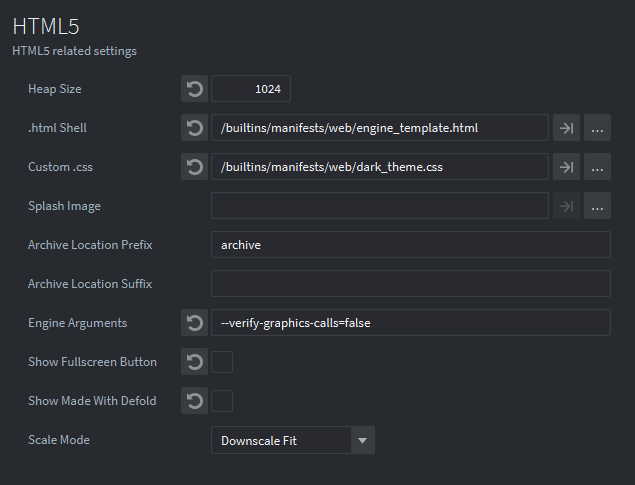
I’ve tried it with and without the engine arguments, and have tried the heap size at 256, 512, and 1024.
Any ideas?
