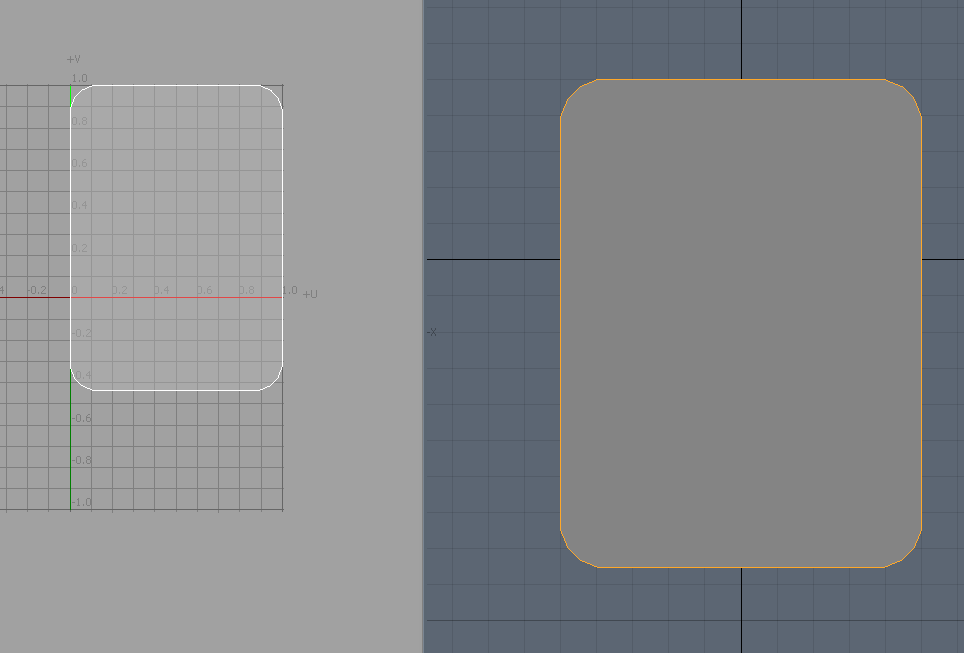The custom mesh shape method may perform better on the device where the full screen render target has issues for you.
You basically want to generate a flat plane, move one of the sides down, select the 4 points, and then bevel the 4 points twice probably.
So then tada
But the edges will be harder than smooth sprite masks.
You can multi texture with meshes already though so you could use a rectangle in the card shape and supply it with textures for mask and clipping texture directly.
plane_mesh_clipper.zip (35.7 KB)
You probably don’t want to use the mesh I quickly made though. Try to make one in blender and make sure the UVs are how you want them.