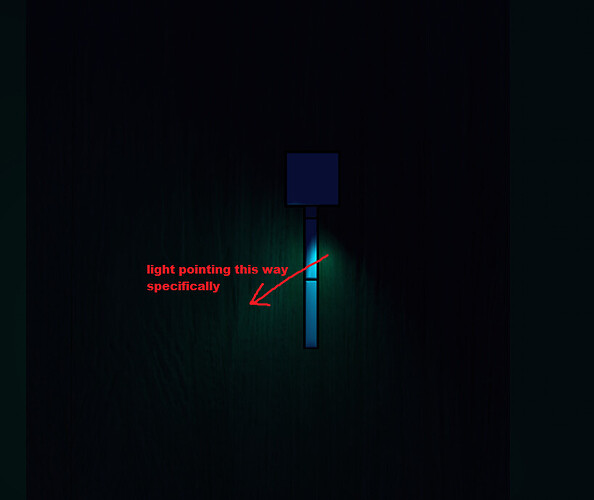I’m trying to code a lighting shader and I’m wondering if there is an easy way to get a fragments world position. I tried looking in the normal map example but that code is made for getting position according to screen position, not world. Any ideas? Thanks.
Edit: for a sprite shader btw