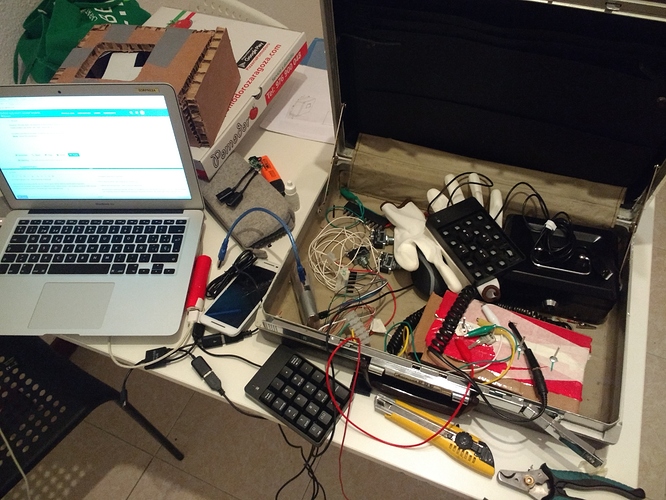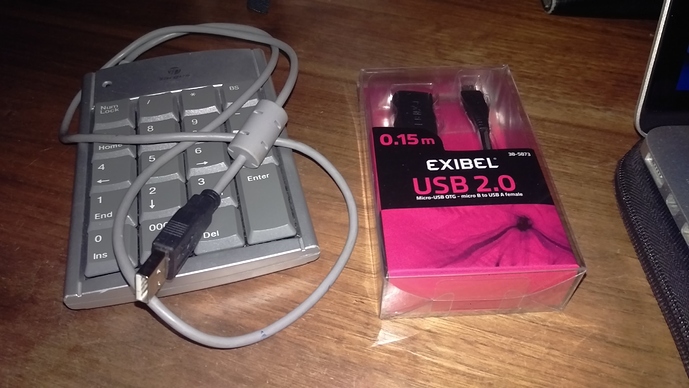This is exactly what I was hoping you would say!! Thanks Britzl!
I hate to be that guy, but… this is kind of important!
I was kind of keeping this secret because i wanted to do a big reveal, but, I am basically creating a real-life version of the game Keep Talking and Nobody Explodes.. Which means I am making a kind of 1980’s bomb inside a suitcase using all recycled elements. My desk right now looks like this:
The plan is to control everything from an old android phone, with an external battery powering a makey makey and the numeric keypad. It all fits inside a 1992 Samsonite suitcase. Using the makey makey, I am able to “trigger” a sound effect when the case is opened and make the screen flash green. I cannot even begin to explain how cool that is going to look (this is how it is going to sound). There is also a locked box with vital information inside (you have to disconnect the right cable at the right time to be able to get the key), 3 mechanical switches (that control the the makey makey) and the whole game ends when you disconnect a massive coiled cable from the “explosives”. The making of this so far has involved soldering, carpantery, recycling, research… etc, etc, etc… the programming itself was the easiest part!!!
I will debut it at a DIY zine event on the 16th of march and I am in the final steps. Once I can get the keypad and makey makey to communicate with the phone, my next step is playtesting with my flatmates. So, I have hit a pretty major roadblock today!!!
Thanks Britzl for offering to help with this issue which I am aware will affect very few people! and I look forward to your response tomorrow. Please let me know if I am able to help!