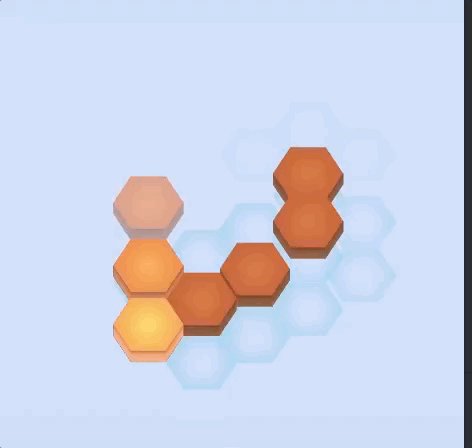I’ve the Zoom parties too!
Live streaming of the game development sounds very hard and interesting, so why don’t try it? 
After some preparing of the game (some making art and initial game design) I started. Streams was on russian language, but anyway you can check the result here:
Youtube playlist
Besides I started development from scratch, i’ve used a lot of tools to make the game faster. I can’t recommend this as pure Defold tutorials for russian community
First emotions: it’s very confusing. You should create the game, keep you movements and talk with the computer! (actually with spectators, but you don’t see them). I am very thankful for everyone is was on my streams online and chat with me, it helps to keep on.
Keeping the thoughts and still make the progress was the hardest part, but it was going much better with practice.
I’ve recorded 10 streams, where game was created on the first one and every next live make the huge progress in the game. Besides, the result of every stream are available online to see my progress in more fun way:
hex-puzzle-0
hex-puzzle-1
hex-puzzle-2
hex-puzzle-3
hex-puzzle-4
hex-puzzle-5
hex-puzzle-6
hex-puzzle-7
hex-puzzle-7.5 (this is probably bug fixes?)
hex-puzzle-8
hex-puzzle-9
As always, before you started something, you have the great ideas to make. This game and live-streams is not exception. I have changed a lot of stuff to have a chance just finish it.
There should have been some interview, game development talks and much more game features. The development and polishing outside of the streams appears too. Glad I was able to simplify things to finish.
Shortly: live-coding is interesting, help you keep progressing in making the game and good activity during the lockdown. But it’s consume a lot of your time and power!
And again, thanks for all who was with me on this streams, it was interesting experiment! 
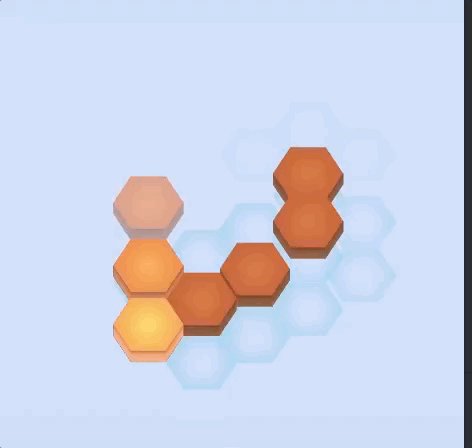
Next I wanna write short review about: making art, game design, used tools and what was after live streams. If you get interested in something, you can write about it 
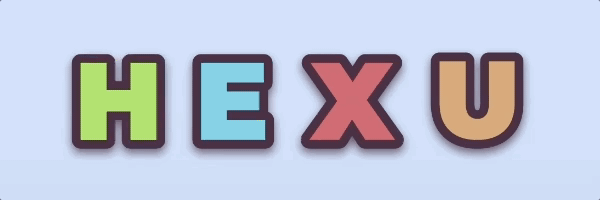
![]()