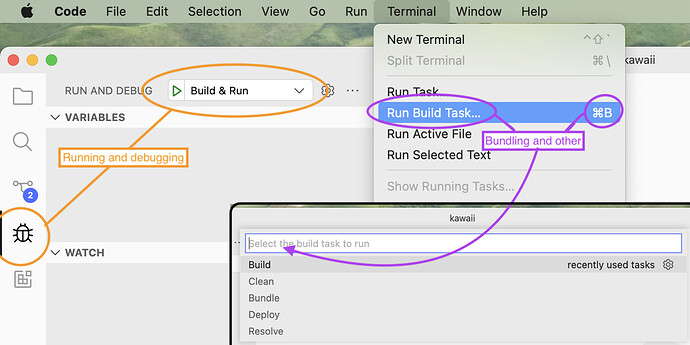Warning
This guide has been deprecated
… because the Defold Kit extension for Visual Studio Code release!
So I invite you to install it from the Visual Studio Marketplace and start to develop, build, launch, debug, bundle and deploy your game!
Also there is a new forum topic.
Hi there!
I prepared some setup of VSCode settings with scripts that allow you to develop Defold games with useful features:
- Syntax highlighting and linting.
- Powerful IntelliSense (standard lua, Defold API, libraries, project code).
- Building and launching the game from VSCode.
- Debugging with breakpoints, call stacks, stepping, inspecting and evaluating.
This allows you not to use Defold Editor all the time if you are working only with the code at the moment.
Actually there isn’t much of my work here, I just put it all together and tweaked it somewhere to make it work.
Hope this helps someone. Any feedback or contribution are welcome.



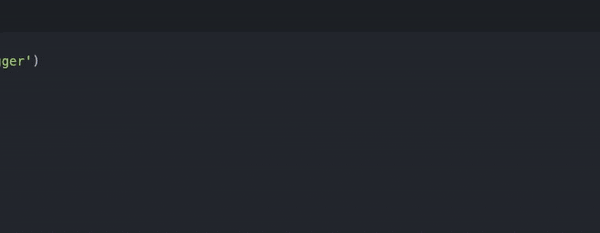
 .
.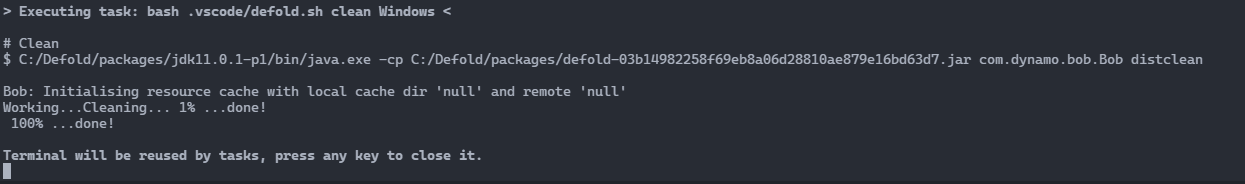
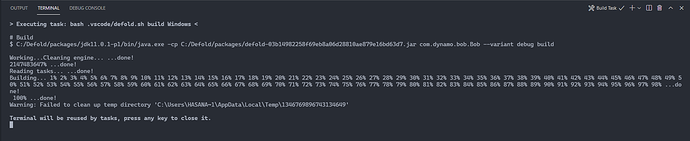
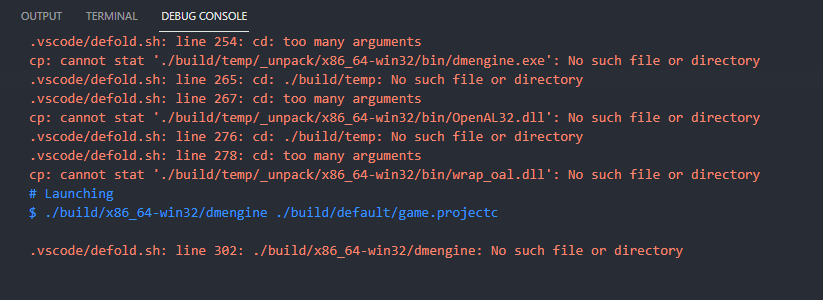
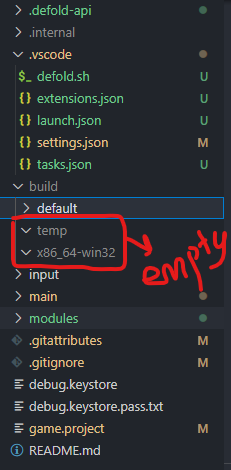

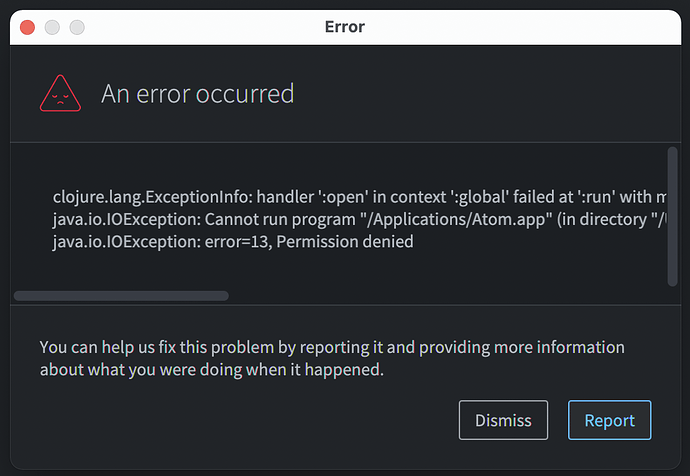
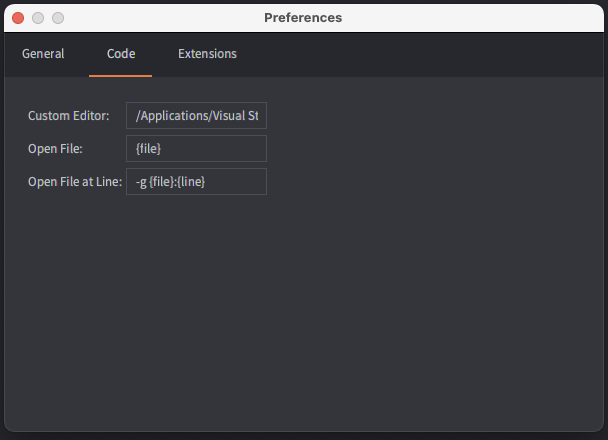
 Gee… Thanks guys… I got it connected on Atom, with alll the features working…
Gee… Thanks guys… I got it connected on Atom, with alll the features working…