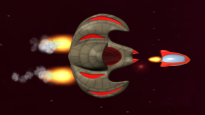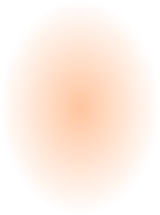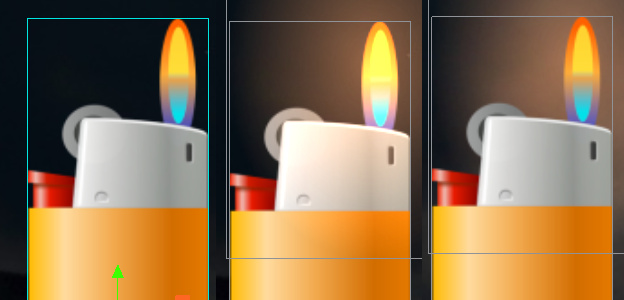Hello,
I have been learning Defold for just over a week and whilst I havent exhaustively searched the site I didn’t see a huge number of example particles on the site. I wondered if people would like to post some examples here… ?
I created a smoke trail for a game I am working on and post it here… to start the ball rolling.
smoke.zip (15.3 KB)
This effect is quite ordinary… but when layered with another flame animation it looks good (I hope ) in my game :-).
/Ash
11 Likes
I think this is a great idea. I’d like to see a library of particle fx examples that people can use, either as is, or copy and modify. I think I remember @Pkeod working on something like this?
6 Likes
Before I was here I was using CoronaSDK (now Solar2D) which I found to be quite inferior to Defold.
I did purchase the particle candy system for use with CoronaSDK… it comes with sources.
I used it as inspiration for an big explosion effect which I use in my game.
I cannot of course post the fire effects that come with the package so I downloaded some free ones from http://pngimg.com/ … They are listed as creative commons license. I include them here along with the defold particle effect… they look to be honest nearly as good anyway.
Hopefully the picture does it justice… looks rather nice when its animating
explosion.zip (260.7 KB)
If you improve it I would like to see that 
10 Likes
I paid someone to make a shockwave effect for my game.
I have decided to release it here to the community so others can use it.
defold-shockwave.zip (379.7 KB)
To use it in your project you would need to copy the following items in:
Render and Libs directories.
Images\Logo\Logo_256.png
From the main collection… copy the postprocessing game object.
In the game project change the render to /render/render.render
Copy the code for the libraries
local camera = require(‘libs.camera’)
local shockwave = require(‘libs.shockwave’)
Then generate a shock wave using a line like this…
shockwave.new{x = x, y = y, radius = 100 * scale, duration = 0.5}
It allows upto 8 shockwaves to be generated at a time.
I am trying to get it to work with rendercam at present if anyone can help with this that would be handy. 
I was told by the developer to move the render code to a new render script I would move:
self.screenquad_pred , self.rt_width, self.rt_heigh and self.target variables.
Also to copy the code from line 111 to 122 in the update method which uses render.enable_render_target() and render.disable_render_target() to capture the output into a texture.
Good luck with it…
9 Likes
I added a lot of glow effects to my game to make the lasers and flames more realistic.
Better done with shaders that others are explaining perhaps but this method is very simple and quick.
So in inkscape I created a circle. I then go to fill and stroke and choose a radial gradient… I also reduce the opacity by half… this creates a gradient glow.
I added the glow , a picture of a lighter and a background image to the attached sample project. All images are public domain. Sprite 1 of the lighter is the image… Sprite 2 is the glow… with Blend mode set to “Add”. That part is important.
Also the depth position of the glow (Z axis) is set to -0.001 to put the glow slightly behind.
I also included one with the glow slightly infront of the image… You can see it makes it a lot brighter.
The background is affected by the glow. I used these glow effects extensively in my Shootem up game to enhance the look.
This picture shows no glow sprite left, glow in front middle and glow behind right.
Lighter.zip (1.4 MB)
4 Likes