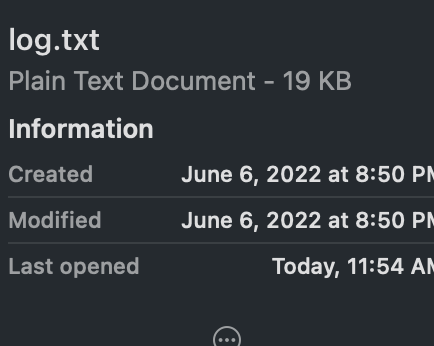I think the problem is from VPN. If I connect VPN, then build error come out. If I turn off VPN, it will bundle successfully but it takes long time to finish it.
log.txt (18.4 KB)
iOS bundle failed again. Here is the log file. I have no idea why it failed this time even I turned the VPN off. From the log, I can see many warnings but no errors, so is it possible to disable warnings to make it bundle success on build server?
Warnings will not prevent the build from succeeding. And as you say, there are no errors in the log. What is the actual error you get?
I think the log tells us that the engine build was successful, and in your case it seems like the build error happens in the bundle stage.
Here’s what we know:
- You use Defold 1.3.0 beta
- You use extension-admob
- You use build.defold.com
- OS is macOS
The build server log doesn’t show any errors, only a few warnings.
I just add extension-review as well in the project.
I also updated to 1.3.2 yesterday.
Here is the review code I am using in the project.
local gamedata = {}
local file_path = sys.get_save_file("****", "gamedata")
-- a bunch of code here
local count = 0
if next(data) and data["count"] then
count = data["count"] + 1
else
count = count + 1
end
gamedata["count"] = count
sys.save(file_path, gamedata)
print("Start count: "..count)
local version_code = 0
local last_version_code = 0
if sys.get_sys_info().system_name == 'iPhone OS' then
version_code = tonumber(sys.get_config("ios.bundle_version", "0"))
if next(data) and data["last_iOS_version_code"] then
last_version_code = data["last_iOS_version_code"]
end
elseif sys.get_sys_info().system_name == 'Android' then
version_code = tonumber(sys.get_config("android.version_code", "0"))
if next(data) and data["last_Android_version_code"] then
last_version_code = data["last_Android_version_code"]
end
end
print("version code: "..version_code)
print("last_version_code: "..last_version_code)
if count >= 4 and last_version_code < version_code then
if (review and review.is_supported()) then
review.request_review()
print("Request review!!")
if sys.get_sys_info().system_name == 'iPhone OS' then
gamedata["last_iOS_version_code"] = version_code
sys.save(file_path, gamedata)
elseif sys.get_sys_info().system_name == 'Android' then
gamedata["last_Android_version_code"] = version_code
sys.save(file_path, gamedata)
end
end
end
Ok, but please don’t add more extensions to your project until the bundle error has been solved.
When the bundle fails what do you have in the editor log?
Also what is the full path to the project folder? Any strange characters in the file path?
At first, the error occurred only with admob-extension. Then it disappeared, like I said before, when I turned off the VPN, it disappeared. After I added review-extension, error came out again no matter whether I turned the VPN on or off.
username/defold_projects/AAA bbb CCCCC/
The strange character I can see is space if it counts.
No, space characters should not matter.
What about the editor log?
I see many ssl handshake exception on editor.updater.
2022-06-07 14:03:43.110 65898512 [Timer-1] WARN editor.updater - {:line 308, :message "Update check failed"}
javax.net.ssl.SSLHandshakeException: Received fatal alert: handshake_failure
at java.base/sun.security.ssl.Alert.createSSLException(Alert.java:128)
at java.base/sun.security.ssl.Alert.createSSLException(Alert.java:117)
at java.base/sun.security.ssl.TransportContext.fatal(TransportContext.java:308)
at java.base/sun.security.ssl.Alert$AlertConsumer.consume(Alert.java:279)
at java.base/sun.security.ssl.TransportContext.dispatch(TransportContext.java:181)
at java.base/sun.security.ssl.SSLTransport.decode(SSLTransport.java:164)
at java.base/sun.security.ssl.SSLSocketImpl.decode(SSLSocketImpl.java:1152)
at java.base/sun.security.ssl.SSLSocketImpl.readHandshakeRecord(SSLSocketImpl.java:1063)
at java.base/sun.security.ssl.SSLSocketImpl.startHandshake(SSLSocketImpl.java:402)
at java.base/sun.net.www.protocol.https.HttpsClient.afterConnect(HttpsClient.java:567)
at java.base/
Ok, but not anything when you try to bundle?
Probably not. I don’t see anything related to bundle.
I can see something about resource unpack on iOS platform, but others also do this.
2022-06-08 06:39:45.932 4385 [Thread-5] DEBUG com.defold.libs.ResourceUnpacker - unpacking '/_unpack/shared/luajit/jit/dis_arm64be.lua' to '/Users/David/Library/Application Support/Defold/unpack/766a51fe39df047a249d3efc48ae10f052ca51b7/shared/luajit/jit/dis_arm64be.lua'
2022-06-08 06:39:45.934 4387 [Thread-5] DEBUG com.defold.libs.ResourceUnpacker - unpacking '/_unpack/shared/luajit/jit/vmdef.lua' to '/Users/David/Library/Application Support/Defold/unpack/766a51fe39df047a249d3efc48ae10f052ca51b7/shared/luajit/jit/vmdef.lua'
2022-06-08 06:39:45.937 4390 [Thread-5] DEBUG com.defold.libs.ResourceUnpacker - unpacking '/_unpack/shared/luajit/jit/dis_arm64.lua' to '/Users/David/Library/Application Support/Defold/unpack/766a51fe39df047a249d3efc48ae10f052ca51b7/shared/luajit/jit/dis_arm64.lua'
2022-06-08 06:39:45.942 4395 [Thread-5] DEBUG com.defold.libs.ResourceUnpacker - unpacking '/_unpack/shared/luajit/jit/p.lua' to '/Users/David/Library/Application Support/Defold/unpack/766a51fe39df047a249d3efc48ae10f052ca51b7/shared/luajit/jit/p.lua'
2022-06-08 06:39:45.944 4397 [Thread-5] DEBUG com.defold.libs.ResourceUnpacker - unpacking '/_unpack/arm64-darwin' to '/Users/David/Library/Application Support/Defold/unpack/766a51fe39df047a249d3efc48ae10f052ca51b7/arm64-darwin'
2022-06-08 06:39:45.946 4399 [Thread-5] DEBUG com.defold.libs.ResourceUnpacker - unpacking '/_unpack/arm64-darwin/bin' to '/Users/David/Library/Application Support/Defold/unpack/766a51fe39df047a249d3efc48ae10f052ca51b7/arm64-darwin/bin'
2022-06-08 06:39:45.946 4399 [Thread-5] DEBUG com.defold.libs.ResourceUnpacker - unpacking '/_unpack/arm64-darwin/bin/dmengine' to '/Users/David/Library/Application Support/Defold/unpack/766a51fe39df047a249d3efc48ae10f052ca51b7/arm64-darwin/bin/dmengine'
2022-06-08 06:39:46.091 4544 [Thread-5] DEBUG com.defold.libs.ResourceUnpacker - unpacking '/_unpack/_defold' to '/Users/David/Library/Application Support/Defold/unpack/766a51fe39df047a249d3efc48ae10f052ca51b7/_defold'
Ok, thanks.
I’m out of options soon I think. In your original post you bundled using bob.jar and in some other post in this thread it seems like you tried to bundle from the editor.
Which version of bob.jar are you using?
java -jar bob.jar --version
Which is the full command line you use when you bundle with bob?
Where is bob.jar? I don’t even know where it is. I only bundle the project in editor. At first, I tried to bundle without signing application, then I tried to bundle with signing application.
Huh, in your first post at the top of this thread it looks like you were doing the build from the command line with bob.jar command line tool, but maybe I’m wrong. Where is the log from your first post coming from?
My first post is from
/Applications/Defold.app/Contents/MacOS/Defold
to launch defold in terminal.
This txt file is from the time when bundle success. If iOS bundle not success, the log text will not be updated.
Ok, can you bundle for macOS? For HTML5? Or Android?
I can bundle for Android. I just tried macOS and HTML5, they are all bundled successfully. For HTML5 bundle, when I open it, it stay on Defold launch page. Others are playable.
For HTML5 you need to serve the files from a local webserver if you are testing locally:
Ok, so it’s only iOS bundles. What are the settings you use in the Bundle dialog?