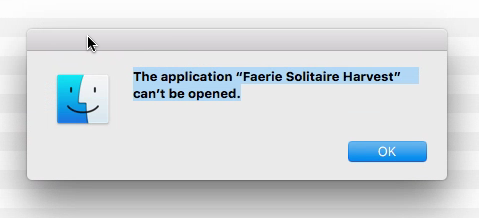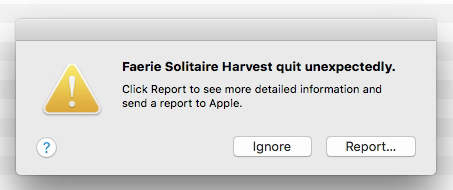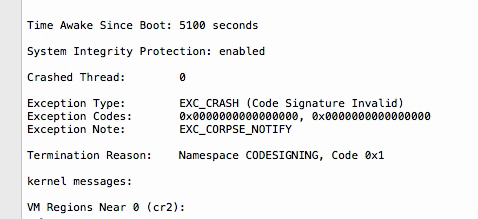Review failed and I’m not sure what to do about it. It works for me. And it seems like I’m following all of the signing steps correctly. I tested on macOS 10.13.6.
Ok, got it to reproduce… after restarting this mac.
If I try to run the binary directly it says “permission denied”
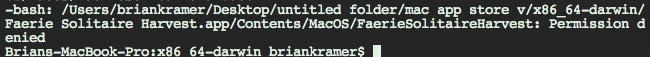
So it must be the codesign step?
![]()
Woah, now when I try to codesign I get.
“codesign_allocate helper tool cannot be found”
Internet suggested “sudo xcode-select --reset” but it didn’t help. Using xcode 9.4.1.
![]()
I had to do “sudo codesign …” it seems.
I also changed the name of the cert to be full. Maybe this was a problem before.
![]()
Now after doing codesign I can’t open the app every time, running the main binary every time does not work. Going to try to rebundle fresh again.
–
I realized I had game center checked in the id so I added it to the entitlements. Still waiting on bundling…
Bundling finished. I made a copy of the app just in case I need to re-attempt things…
Running before signing works. After codesign I get
Running the binary directly it says
“Killed: 9”
At the moment, I’m unsure what to do.
I removed the game center entitlement and it’s working again after codesign.
Back to “permission denied” currently I’m assuming it is an entitlement problem but I don’t know why.
Going to test un-checking game center in id and not including it in entitlements.
Maybe it’s working now… I think the critical flaws were that
- I checked game center in the id even though I didn’t need to
- In the entitlements I didn’t include game center
- I didn’t create a distribution / development provisioning profile which are only required (I think) if you use extra entitlements like game center
So I disabled game center in id. Removed its entitlement. And also created provisioning profiles. Uploading build 4 now hopefully.
Nope. Tested on a guest account and still get “The application ‘…’ can’t be opened.”
![]()