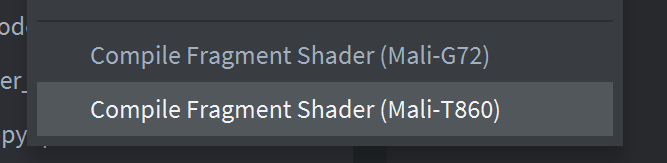Edited 22-07-2022: take a look at the upgraded version of the script → Defold Shaders (2021 shader practice / learning edition) - #4 by Pkeod
I use Mali Offline Compiler wrapped into Editor Script to avoid bugs/mistakes, and to test the performance of shaders.
The source code is here: Editor script for Defold IDE. The script adds the menu items "Compile Fragment Shader" and "Compile Vertex Shader" for .fp/.vp files. · GitHub
*Only for Windows. If someone is going to use it, I will add paths to “malioc” for macOS/Linux.