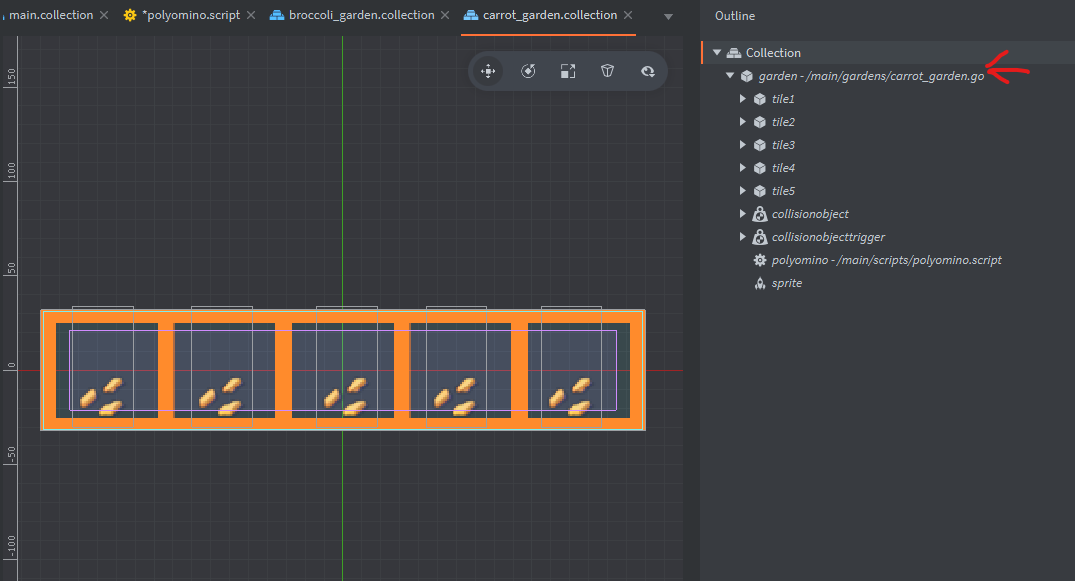It’s very very early days, but I wanted to post here so I can later track my progress and share my progress with the defold community.
I’m working on a multiplayer, roguelike, tower defense game. It’s kind of like clash royale, but instead of playing cards during the game. The roguelike element will be you choose your upgrades in between rounds and then the game plays itself during the battle, but the player will have some minor abilities to impact battle (like launch an air strike or increase defenses).
Keeping in the spirit of Kabocha Games, the year is 2235 and plants have been mutated into weapons. You have to protect your garden from the other player’s garden as they attack each other trying to destroy the other players Kabocha (pumpkin).
Each player could possibly choose the exact same upgrades as the game starts with a random upgrade selection. But based on what they select the follow on selections will be randomly generated based on the previous selection. So it’s a “fair” roguelike multiplayer game.