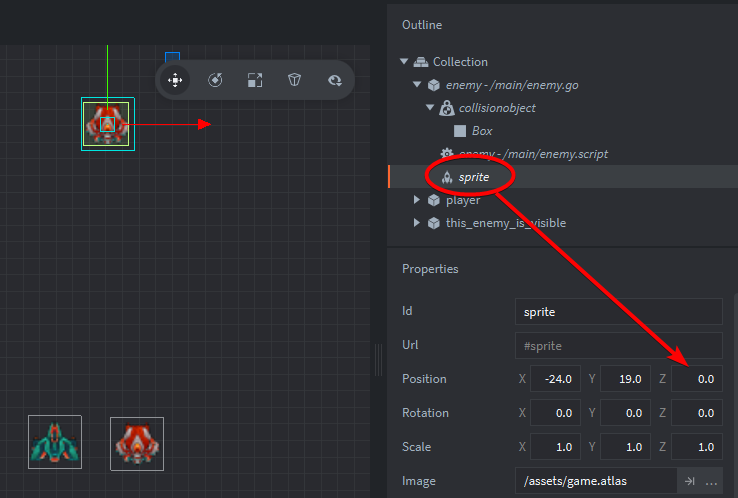@aglitchman mentioned the Z-axis earlier on, and I was also aware that I should probably check the coordinates, so what I did is check this (see picture). I read the Camera component manual (thanks for that). But I don’t understand why there’s an XYZ for the g.o. as well as for the sprite. I looked at the X= -24 / Y=19 and couldn’t figure out what that was in relation to. Now I assume it’s in relation to the g.o.'s XY I’m assuming? Can someone explain how me dragging the sprite over with my mouse caused the sprite value of Z to change? Is the a hotkey (ie shift, ctrl, alt) I may have accidentally pressed while dragging that might have changed that value?
1 Like