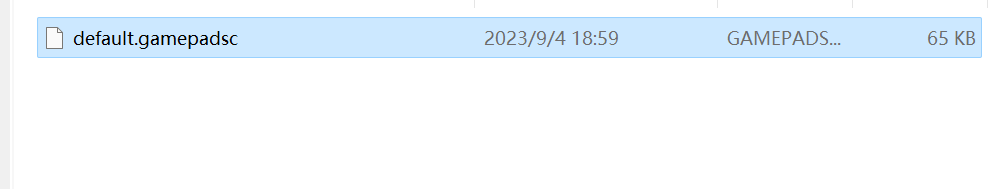Windows11 ,
britzl
September 4, 2023, 11:21am
2
So the first build works, and the second one fails with this error? Can you please check contents of your_project folder/build/default/builtins/input. Does it contain a default.gamepadsc file? What is the size of the file?
britzl
September 4, 2023, 11:55am
4
Ok, hmm, do you have some anti-virus which might prevent Defold from building?
What happens if you delete default.gamepadsc and try again?
Deleting the file will automatically create a new one, and then it will report the same error.
britzl
September 4, 2023, 12:51pm
6
Will it create the new file and report an error in the same build? Or does it work for one build and then not the next one?
britzl
September 4, 2023, 1:01pm
7
@AGulev is able to reproduce this issue. We will be looking into it. Sorry about this!
1 Like
I’m pretty sure the bug is related to this
opened 11:09AM - 01 Sep 23 UTC
bug
**Describe the bug (REQUIRED)**
When building a game project through Ctrl+B or … Project menu, if the game project is already running, the Game window closes but the build does not complete, and various errors appear depending on the project.
**To Reproduce (REQUIRED)**
Steps to reproduce the behavior:
Precondition: A Defold game project is running
1. Set focus to Defold IDE
2. Press CTRL + B
**Expected behavior (REQUIRED)**
The project builds at its current state, the existing instance of the game closes, and a new window appears
**Defold version (REQUIRED):**
Version 1.5 (b55f345)
**Platforms (REQUIRED):**
Platforms: Windows
OS: Windows 10
Device: Desktop PC
**Minimal repro case project (OPTIONAL):**
This can be done on any project. Open Defold > New Project > Empty Project > Ctrl+B > Ctrl+B again
**Screenshots (OPTIONAL):**
Error running from my current project:

Error Running from a new project:

**Additional context (OPTIONAL):**
If the game instance is closed before another build attempt, the build completes fine, it seems to just be when a build instance is running that this issue occurs.
2 Likes