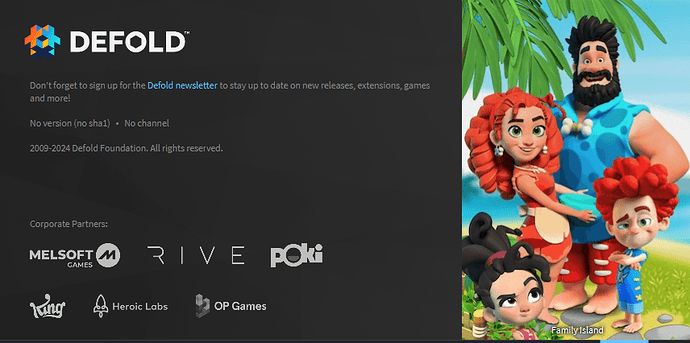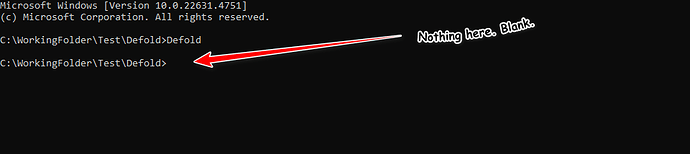Have some patience. There is obviously investigation happening and you can’t expect progress over the weekend.
Thank you.
Your config file looks fine, though the fact that you get this error is very strange. Can you share a screenshot of the splash screen when the app is opened?
That’s the problem. It doesn’t open. It does nothing. If I open the .jar file by bypassing the main .exe, I get a start screen like it’s
going to open all the way, but it does nothing but sit there. I can provide a shot of that, but there’s nothing else.
I then have to crash it to close it. Please advise.
Have you tried installing to a user folder instead of root?
Okay, that explains the error you get where the editor tries to write to resources\sorted_clojure_ns_list.edn — you should not try to launch the jar directly and bypass the exe launcher, because it sets important properties for the JVM. I’d recommend trying to launch the exe from the command line and see if it reports any errors in the console
That is not the problem. I’ve always started it using the main .exe. Nothing. I picked the .jar file as an example of what it does, and doesn’t do. No, I have been testing all the versions for years and it refuses to run. I’ve also tried User directory and root, but nothing. Also tried command line and it’s blank. Any ideas?
What do you mean when you say the command line is blank? Can you share a screenshot of a terminal when you use it to launch the exe?
Even if it’s not the correct way as you say, shouldn’t it still have the sha1 and channel printed in the splash screen?
Nvm, just tried it myself, and then it shows no version numbers.
I know this isn’t going to help, but here’s the screen-shot. No splash screen. I showed the splash screen earlier when running the
.jar file.
Well, I think we’ve reached a dead-end here. I appreciate all of your help and I’m going to move on. There are a lot of game
engines out there and frame works, so I’ll be going in that direction. Again, thanks for your attempt to rectify this problem. It would appear that my version of Windows 11 Sucks and is not liking this software. Bye for now.
If you are reading this then one final thing you could do is to unpack Defold to your user home folder as others have already recommended.
As I mentioned in previous posts, I’ve already tried that. No avail. I’ve tried it in various folders and locations.
Thanks again.
Ah, ok. Your screenshot showed that you were running Defold from C:\WorkingFolder\Test\Defold which was why I asked.
Could you please run dir /s to list all files and folders recursively and share it here?